
Frequently Asked Questions
Back to Main PropertyPal Website
Find the answers to all things PropertyPal here
- Home
- Agent FAQ
- Property Listings
- I need to add a POA property, what do I do?
I need to add a POA property, what do I do?
Last Updated 9 Jan 2024
Less than a minute to read
1. Log in to your account and select ‘Properties’.
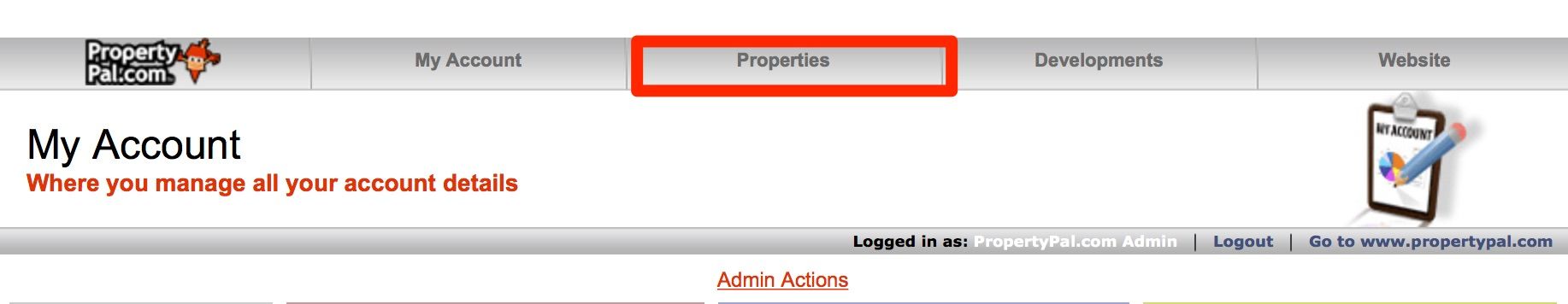
2. Click on ‘Add a property’.
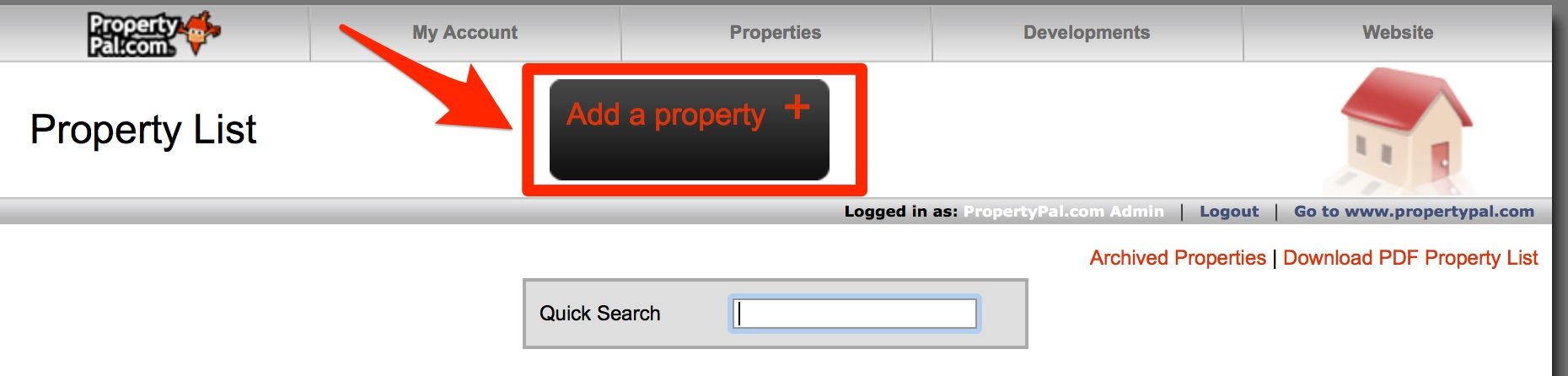
3. Select the property type you wish to add from the list of options.
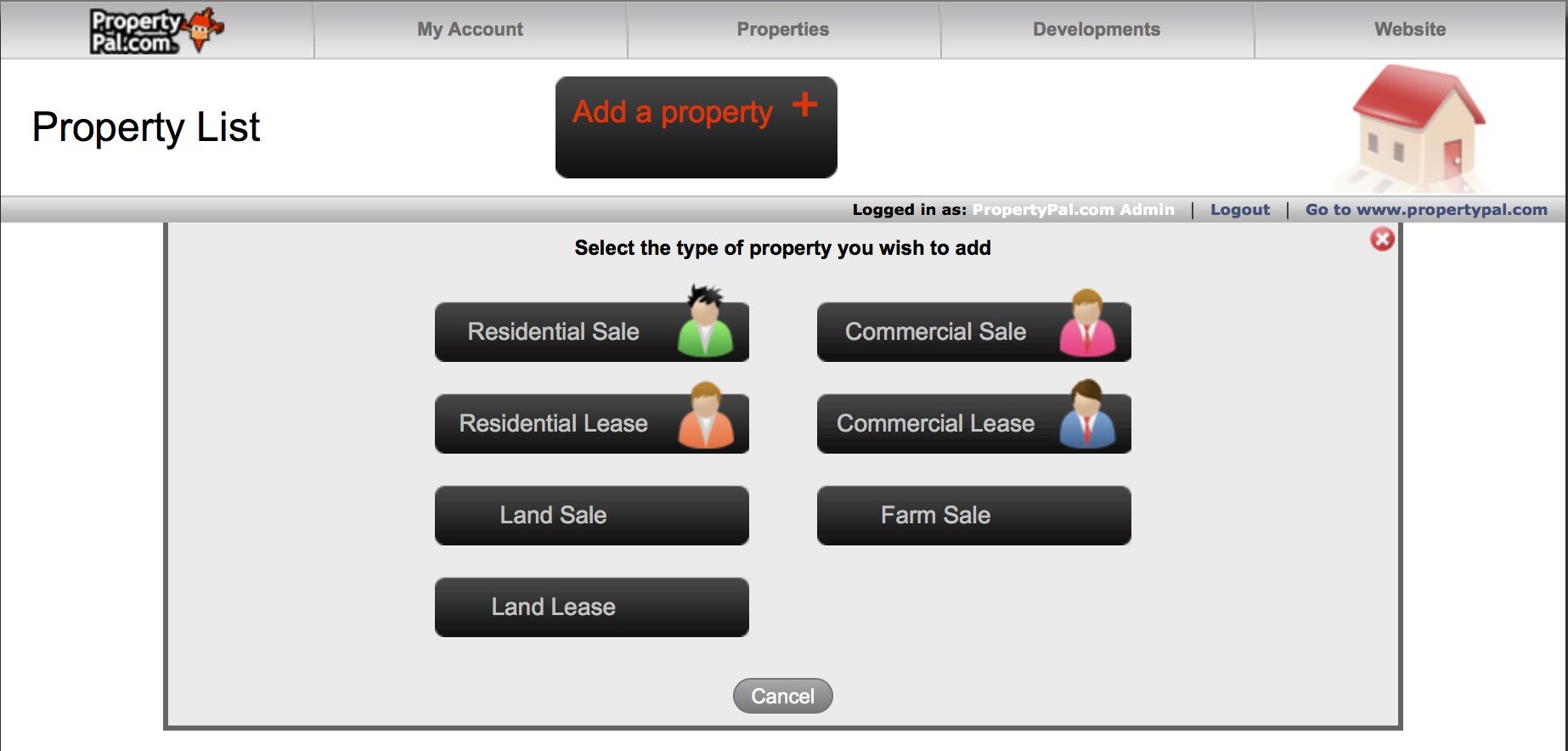
4. When adding the property tick the option ‘POA’.
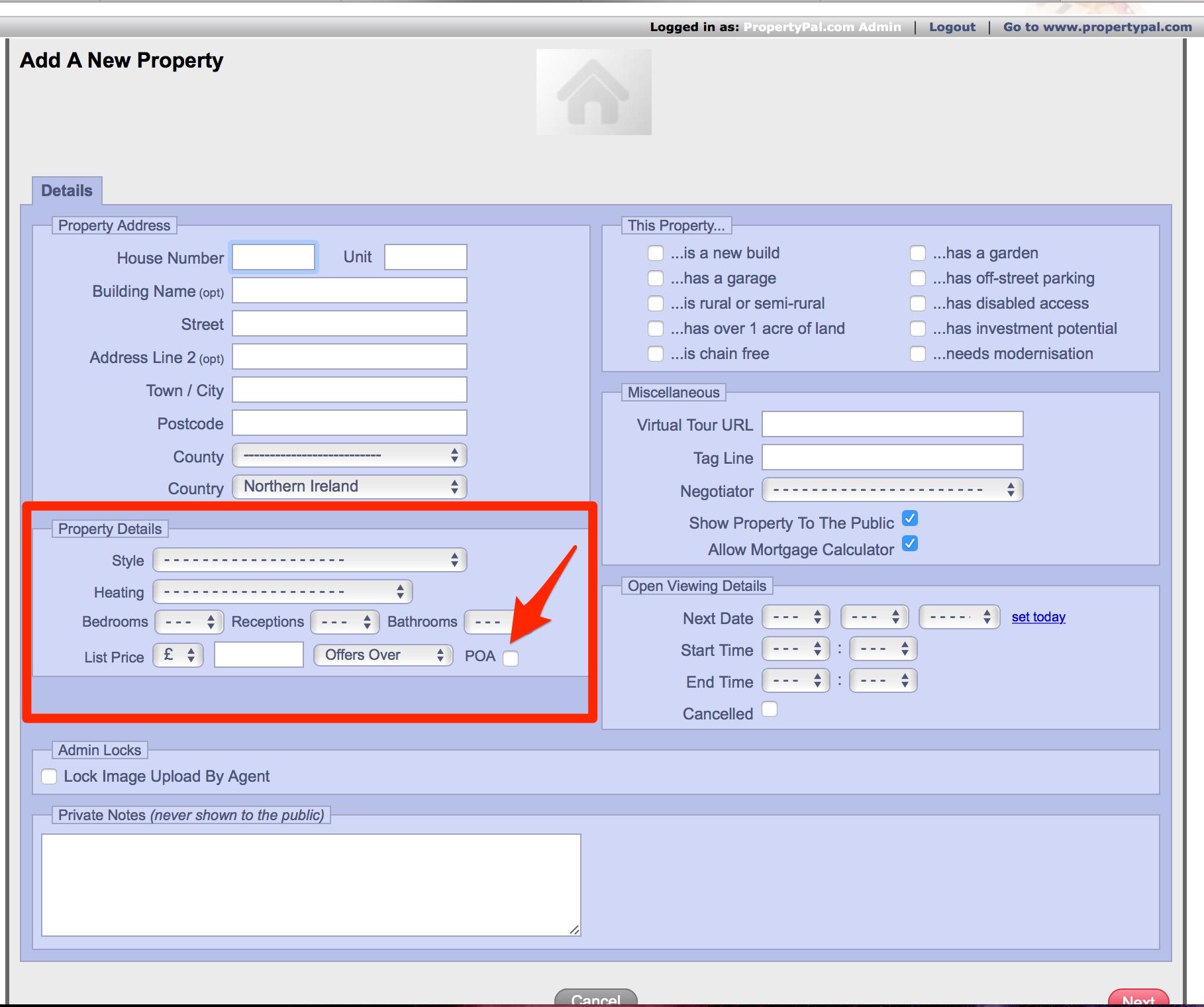
NOTE: You will need to enter a price to this option. Where you do not want to show a price simply enter ‘0’.
back to top
Other articles in this section
- Can I add a video to my listing on your website? How?
- Can I hide the Property Statistics on one of my listings?
- Can I set up a feed to upload our properties?
- How do I add a Property to PropertyPal?
- How do I archive a property?
- How do I hide a property on PropertyPal and my own website?
- How do I reactivate an expired property?
- How do I unarchive a property?
- How do I upload a brochure to a property?
- I am unable to find a ‘Sale Agreed’ property, what do I do?
- I have made a mistake when ordering a Featured Property, how can I fix this?
- I have made an error when uploading the property address
- I want to re-list a property so it shows at the top of the listings, how can I do this?
- Map on a property is showing the wrong area, how can I fix this?
- None of the FAQs are helping me with my enquiry, how can I get in contact?
- Someone has made changes to one of our property listings, how can I see who did this?