
Frequently Asked Questions
Find the answers to all things PropertyPal here
- Home
- Agent FAQ
- Property Listings
- Can I add a video to my listing on your website? How?
Can I add a video to my listing on your website? How?
We have 2 methods of uploading a video to a property, depending on the format of the video.
If you have been sent a URL from your photographer please follow the steps below:
1. Log into your PropertyPal.com account using the Estate Agents Login.
2. Click Properties on the left hand side of the page:
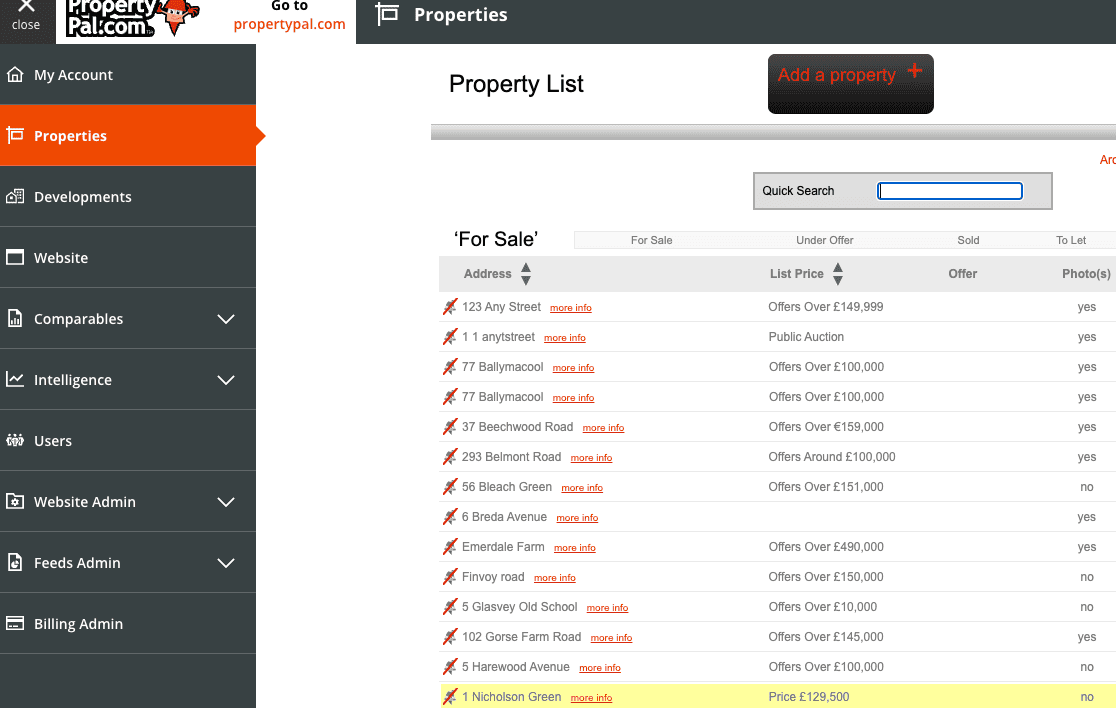
3. Using the Search at the top of the page, locate the property that you need to add the video and click ‘More Info’.
4. On the Details page you will see 2 fields for ‘Virtual Tours’. Simply paste the URL for the video into this field 1 and save your changes.
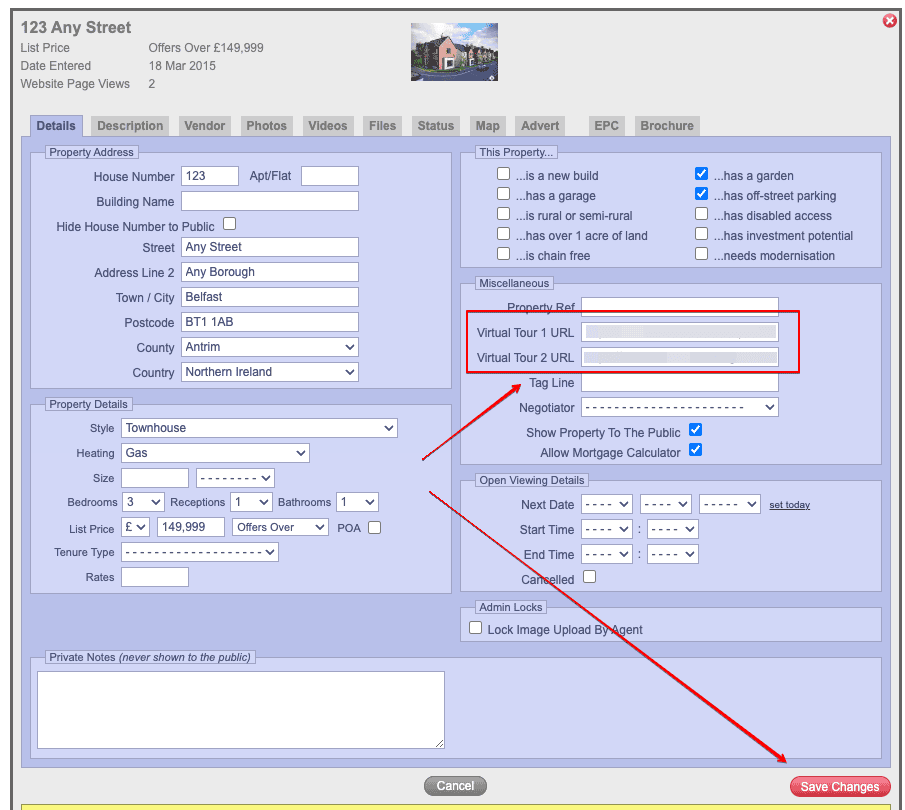
If you have a video in file format, please follow the steps below:
NOTE: We have a limit of 200mb for video files. Please use a tool to resize the video to below this limit. Here are some example free tools you could use: veed.io or handbrake.fr/downloads.php.
1. Log into your PropertyPal.com account using the Estate Agents Login.
2. Click Properties on the left hand side of the page:
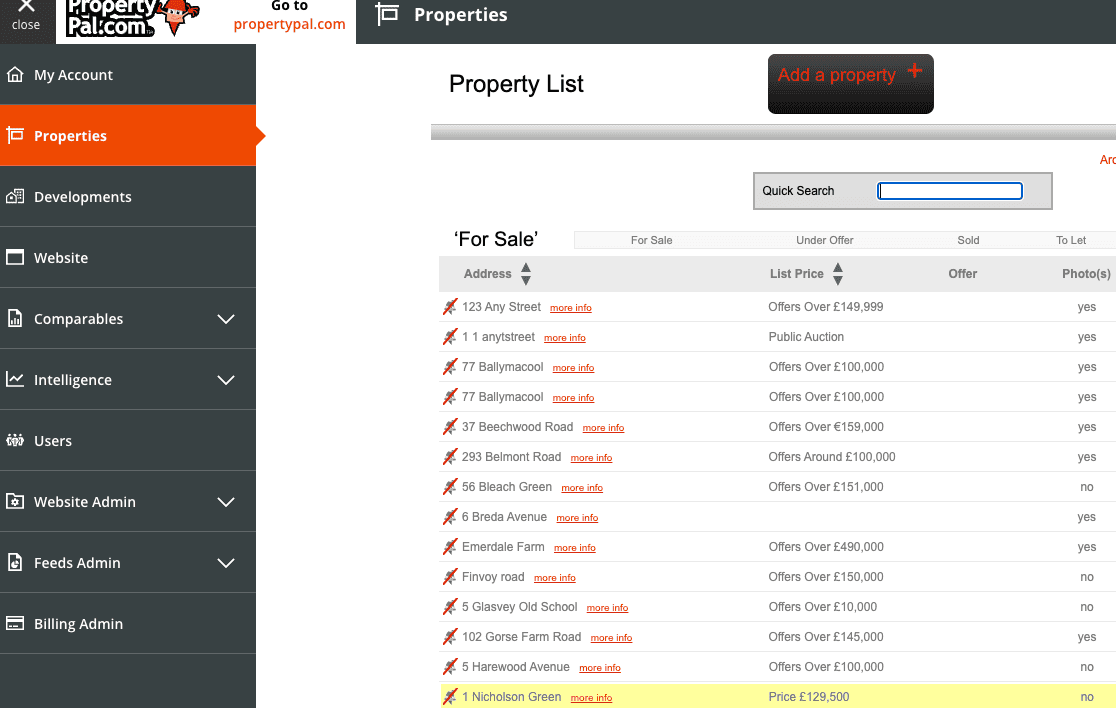
3. Using the Search at the top of the page, locate the property that you need to add the video and click ‘More Info’.
3. Click on to the ‘Videos’ tab as below and then click Upload a Video:
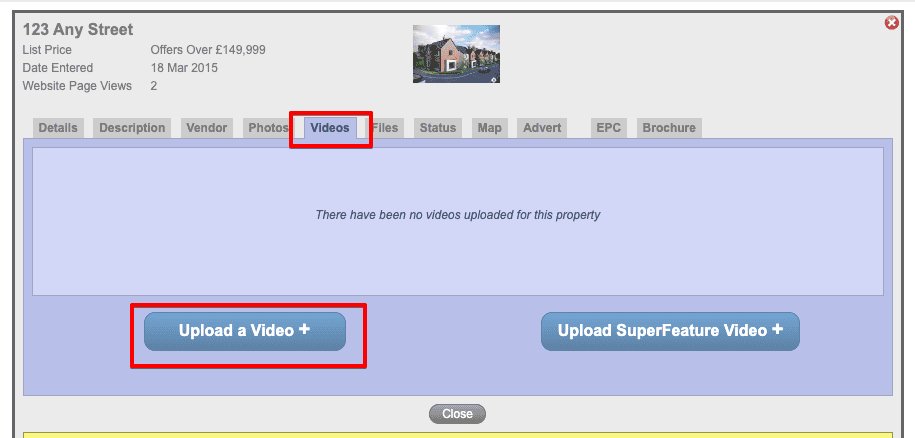
4. Upload the video by clicking ‘Upload a Video’, then Add a video. You will be taken to the file system on your computer where you can then choose the video to upload.
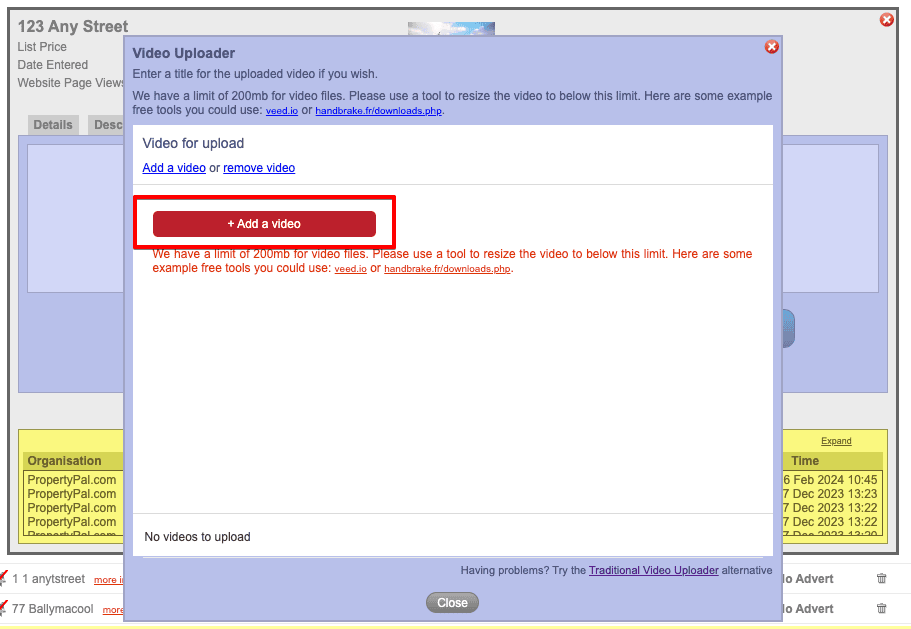
NOTE: It may take a few minutes for the video to upload to the server depending on the size and format.
Other articles in this section
- Can I hide the Property Statistics on one of my listings?
- Can I set up a feed to upload our properties?
- How do I add a Property to PropertyPal?
- How do I archive a property?
- How do I hide a property on PropertyPal and my own website?
- How do I reactivate an expired property?
- How do I unarchive a property?
- How do I upload a brochure to a property?
- I am unable to find a ‘Sale Agreed’ property, what do I do?
- I have made a mistake when ordering a Featured Property, how can I fix this?
- I have made an error when uploading the property address
- I need to add a POA property, what do I do?
- I want to re-list a property so it shows at the top of the listings, how can I do this?
- Map on a property is showing the wrong area, how can I fix this?
- None of the FAQs are helping me with my enquiry, how can I get in contact?
- Someone has made changes to one of our property listings, how can I see who did this?