
Frequently Asked Questions
Find the answers to all things PropertyPal here
- Home
- FAQ Homepage
- My Account
- What is a Favourite property and how do I use this?
What is a Favourite property and how do I use this?
When you “favourite” a property, you are saving it to your account, so you can keep an eye on the property's progress, or add notes for your Pals to comment on.
To “favourite” a property, you first need to login to your PropertyPal account. You can do this by clicking Login in the top left hand corner of the website.
Once logged in you can click onto the property you would like to “favourite” and click on the heart beside the address of the property:
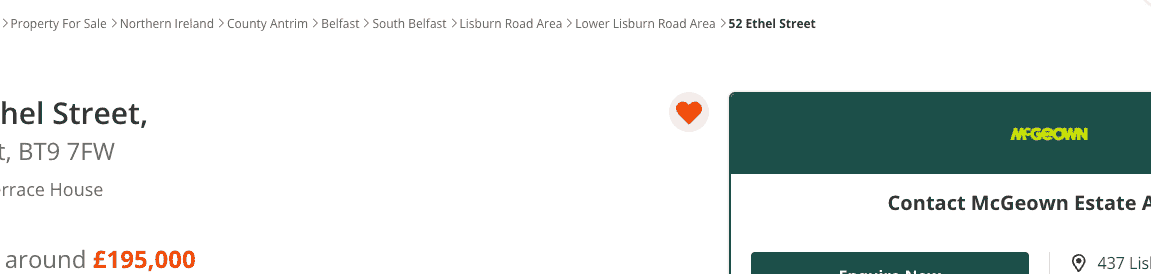
When you have favourited the property the centre of the heart will fill in.
The property is now available to view in the “Favourites” section of your account which can be accessed by clicking on My Account in the top left hand corner of the screen:

When you click on this, you will be taken to the page below where you can see any activity on the property, you will be able to see any enquiries you make about the property and also there is a section you can add notes to the property. Dont worry, your notes are private to you and your Pals.
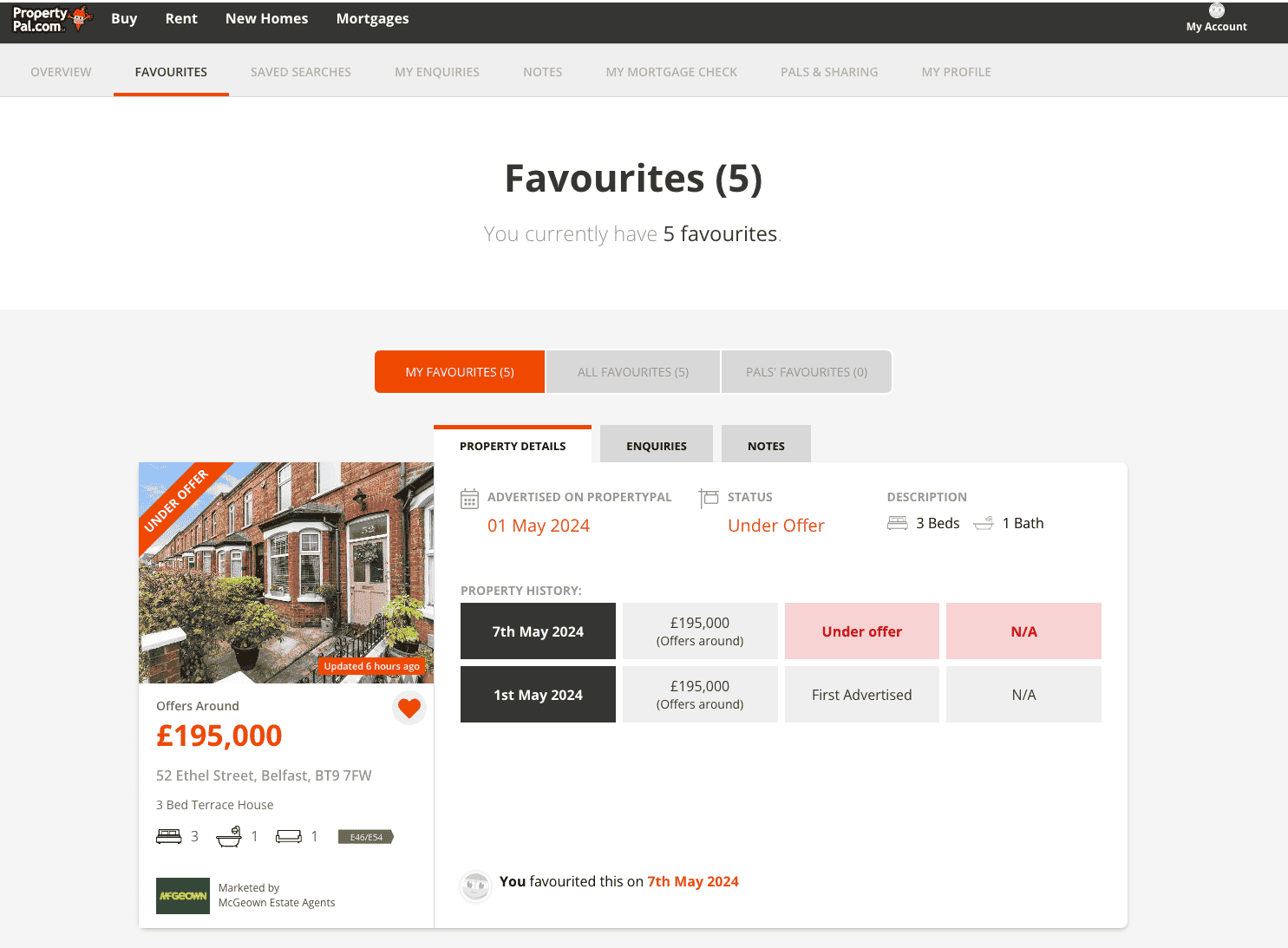
You can easily “Unfavourite” a property by clicking the heart within this section.