
Frequently Asked Questions
Back to Main PropertyPal Website
Find the answers to all things PropertyPal here
- Home
- FAQ Homepage
- My Account
- How do I delete my account?
How do I delete my account?
Last Updated 7 Oct 2024
Less than a minute to read
Accounts
Password Change
To delete your account from PropertyPal you need to Login to your account in the top left hand corner of the screen and click on My Profile
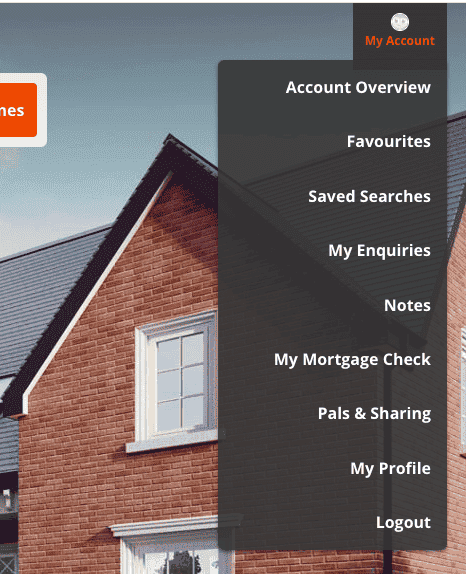
At the bottom of the My Profile page there is an option to Delete My Account.
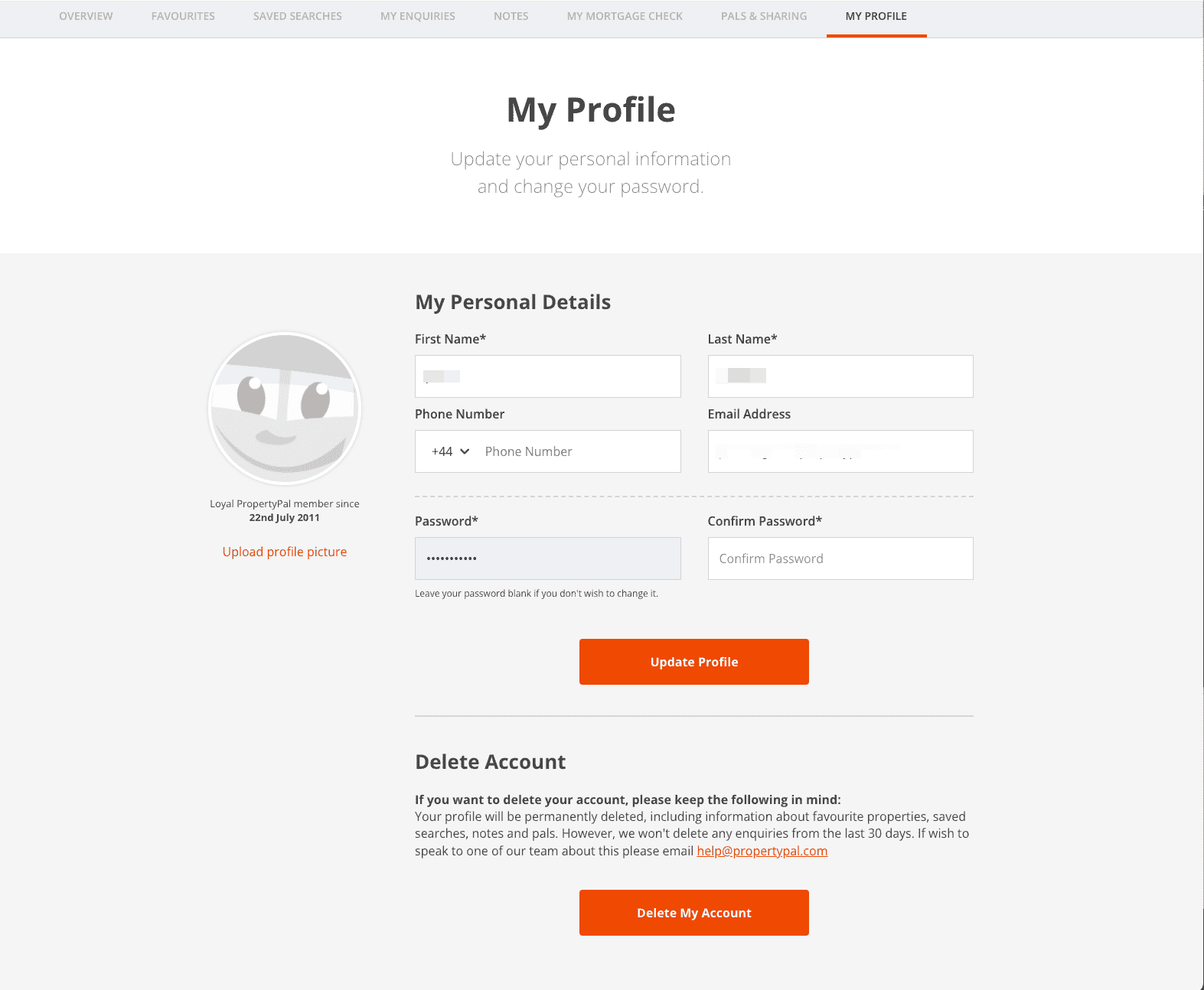
Click on the button and confirm, your account will then be permanently deleted from PropertyPal.
back to top
Other articles in this section
- How do I access my ‘Saved Searches’?
- How do I change the password on my User account
- How do I Save a Search?
- How do I unsubscribe from email alerts?
- I have found my property. Can you stop sending email alerts please?
- What are My Pals and how does this work?
- What is a Favourite property and how do I use this?