
Frequently Asked Questions
Back to Main PropertyPal Website
Find the answers to all things PropertyPal here
- Home
- FAQ Homepage
- My Account
- I have found my property. Can you stop sending email alerts please?
I have found my property. Can you stop sending email alerts please?
Last Updated 9 Oct 2024
Less than a minute to read
To stop being sent Property Alert Emails from us, either:
1. Click on the ‘Unsubscribe’ link at the bottom of any Property Alert email you have received from us.
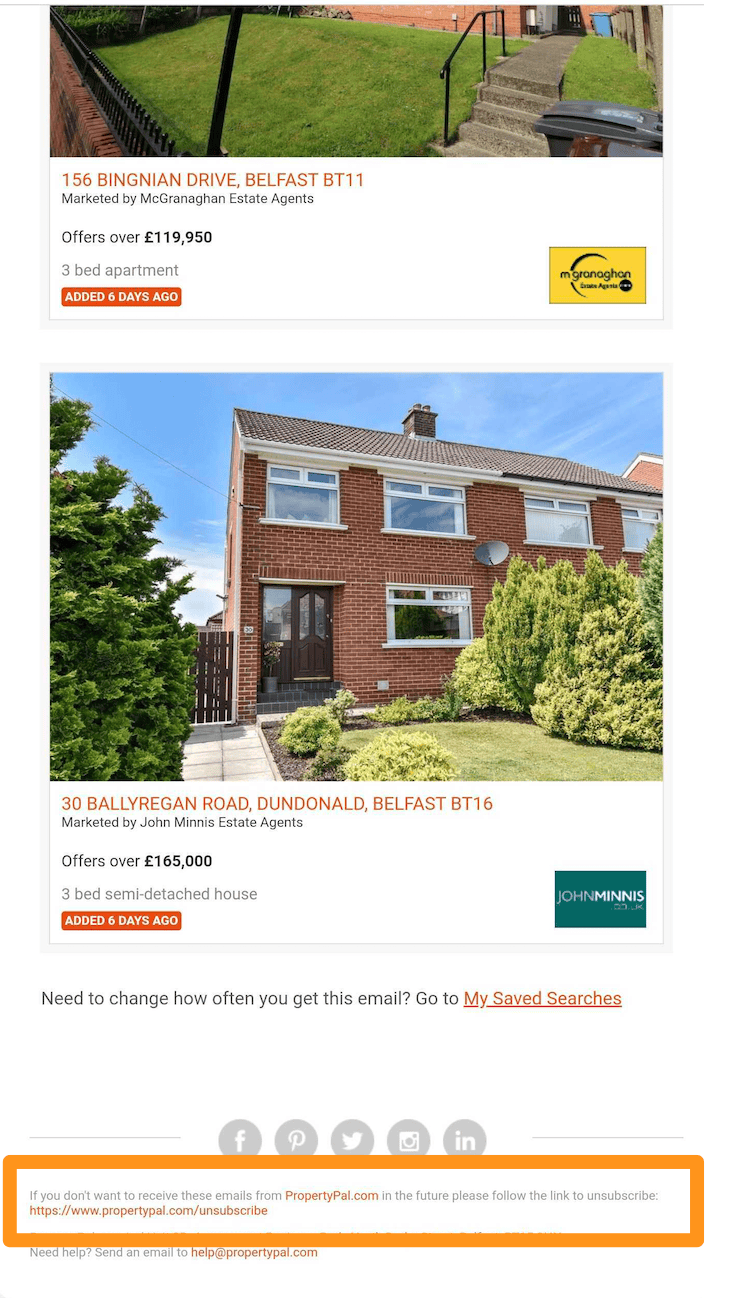
OR
2. Log into your PropertyPal account, navigate to the tab, ‘Searches & Alerts’, then update the ‘Email Alert Frequency’ on whichever saved searches you would like to unsubscribe from.
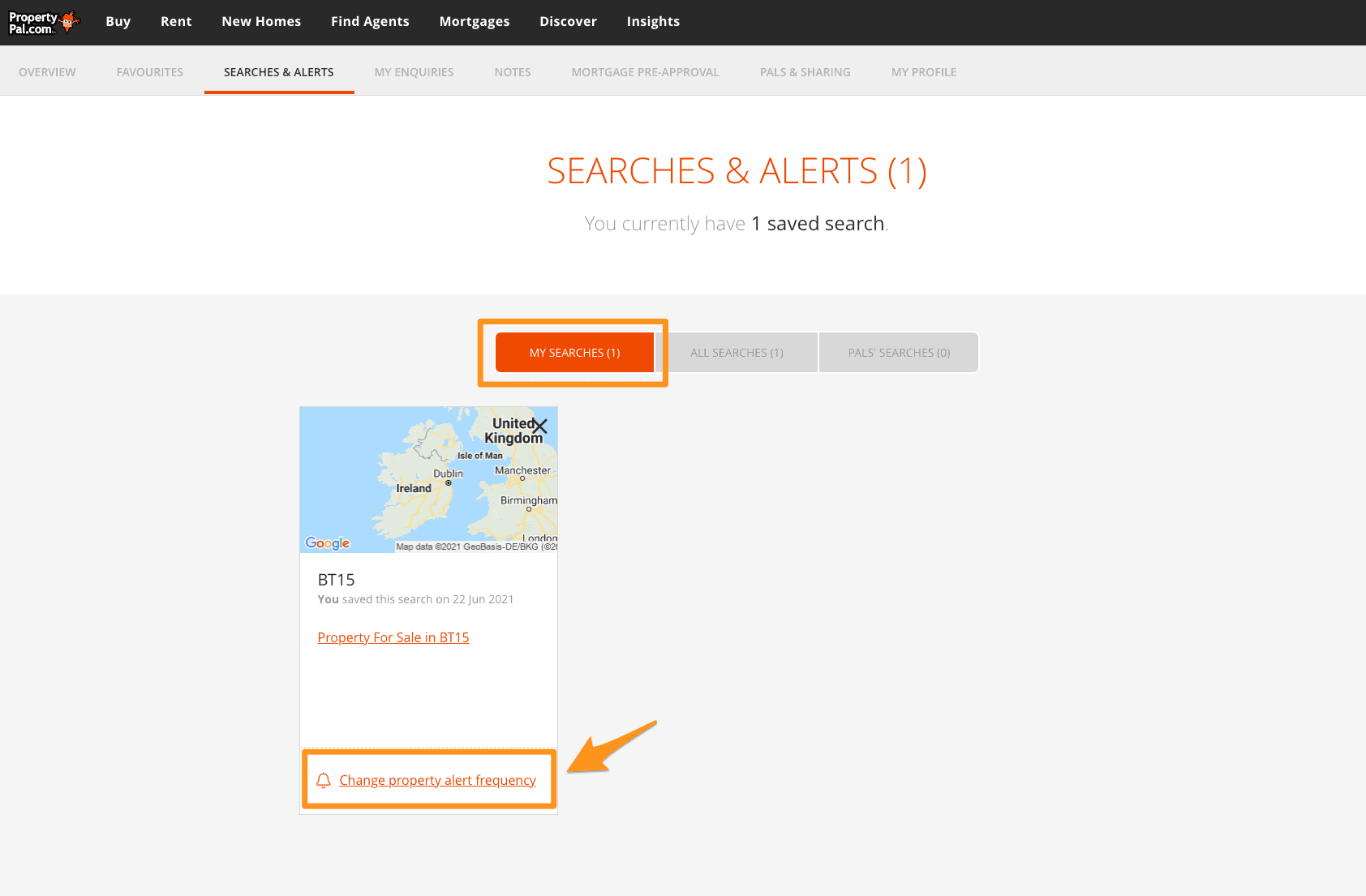
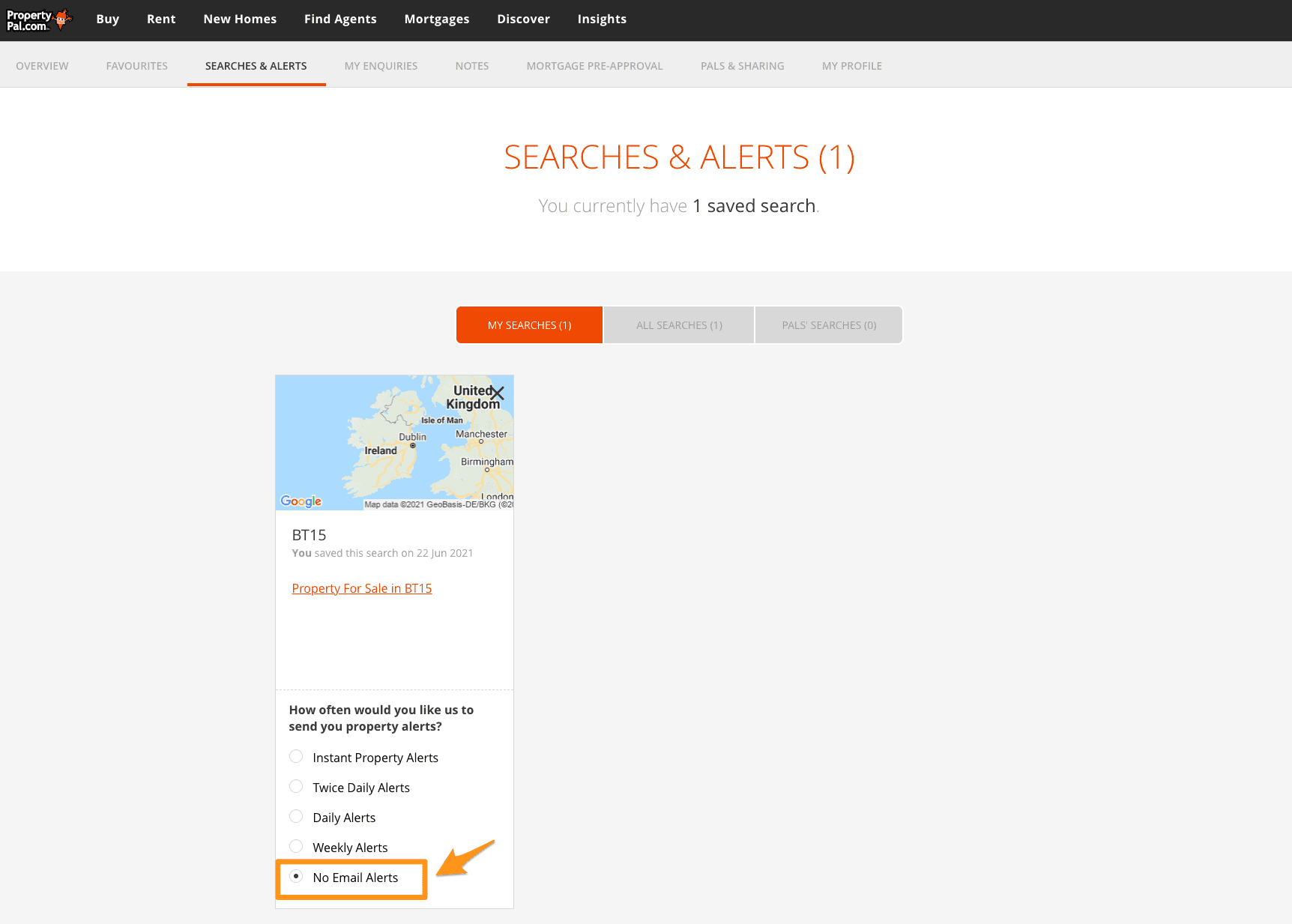
Note: Please do not mark our Property Alert emails as Spam as this will likely mean that you will not receive emails from us in the future if you end up searching for property again.
It can also affect our general email sending reputation, making it more difficult for us to reach other users who have subscribed to the Property Alert service.
back to top