
Frequently Asked Questions
Back to Main PropertyPal Website
Find the answers to all things PropertyPal here
- Home
- Agent FAQ
- PropertyPal Agent Websites
- I would like to add a property to my own website, but not to PropertyPal, how do I do this?
I would like to add a property to my own website, but not to PropertyPal, how do I do this?
Last Updated 1 Jan 2024
Less than a minute to read
To add a property to your own website but not to PropertyPal please follow the steps below:
1. Add the property as normal to the CMS, until you get to the ‘Advert’ tab.
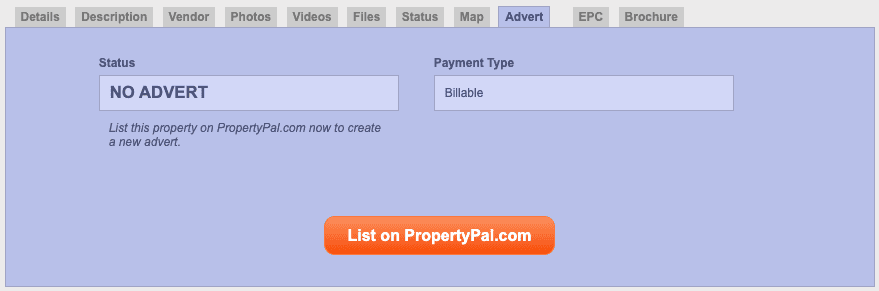
2. Do not click to list this property on PropertyPal, you simply need to click ‘Next’ and complete the EPC details.
NOTE: If at some time in the future, you wish to list this property on PropertyPal, you simply need to click on this List on PropertyPal.com button, without the need to list the property again!
back to top
Other articles in this section
- Can Propertypal.com build my website?
- How do enquiry forms work on my website?
- How do I add a Featured Property/Development on my own Website?
- How do I add a News Article/Blog Post to my Website?
- How do I add a Testimonial to my Website?
- How do I move a re-listed property to the top of my search results on my website?
- How do I use my PropertyPal Brochures/Rental & Sales Lists?
- If I choose to get brochures with PropertyPal, what options do I have?
- Uploading a ‘Superfeature’ image/video on your homepage.
- What content can I change on my PropertyPal Website?