
Frequently Asked Questions
Find the answers to all things PropertyPal here
- Home
- FAQ Homepage
- My Account
- How do I Save a Search?
How do I Save a Search?
Save a search is a great way to stay up to date with properties coming onto the market, without having to constantly check the website. We’ll email you once any new properties come onto the market, and best of all you can completely control the criteria for what you are looking for.
LOGIN TO YOUR ACCOUNT
Click the ‘Log In’ icon in the top right hand side of the website.

If you already have a Facebook account, you can click ‘Login with Facebook’ otherwise, fill in your email address and password on the form:
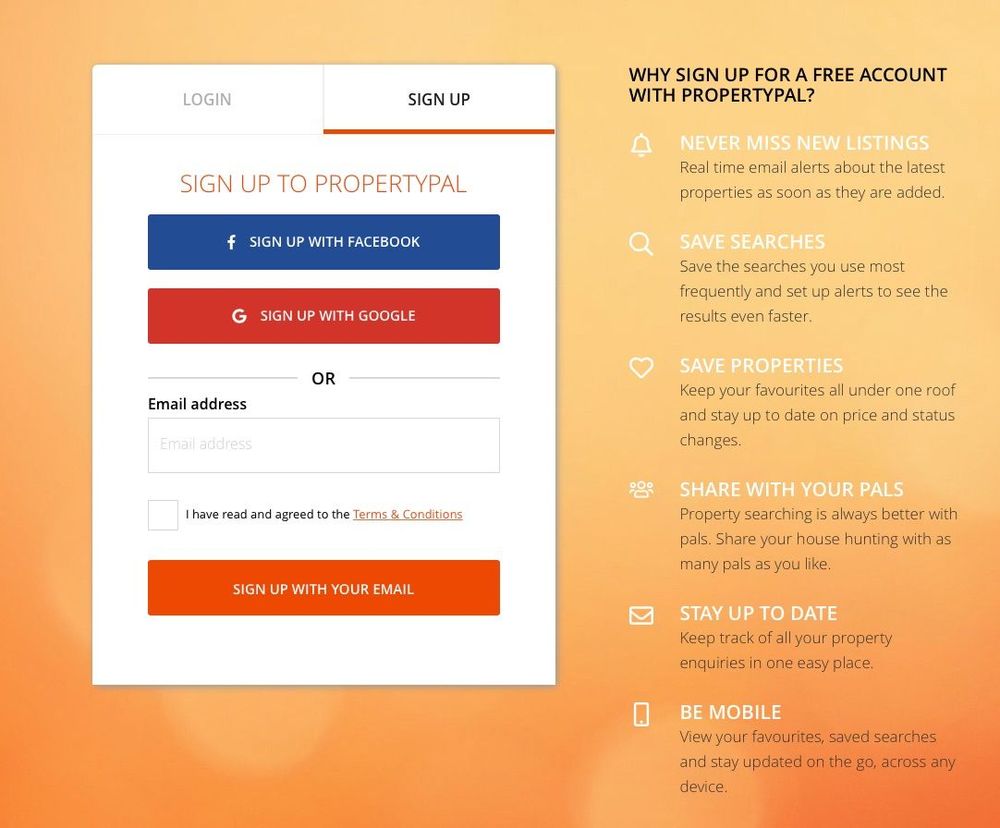
You can now navigate back to the homepage and start your search.
RUN A SEARCH
If you have particular criteria, then select your area, price and property styles.
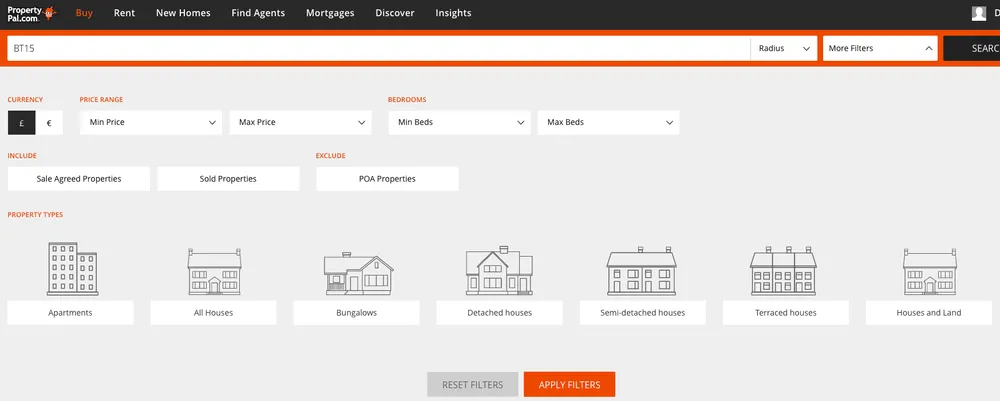
Once you have your results, then it’s as simple as clicking ‘save search’ at the top of the results:
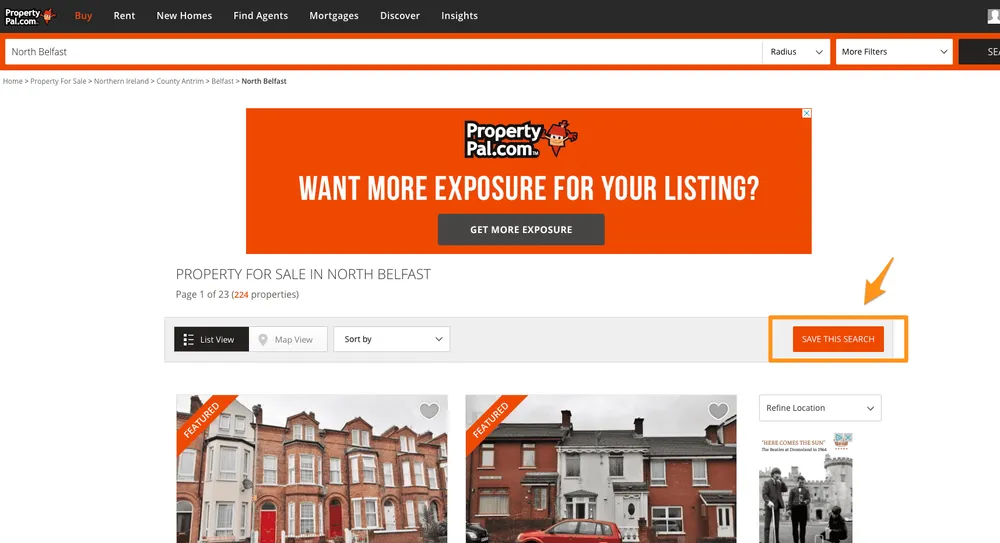
You will be asked how frequently you want to receive your email alerts. You can select ‘Instant’ which gives you an instant alert as soon as your perfect home comes to market or one of the other options to suit your needs.
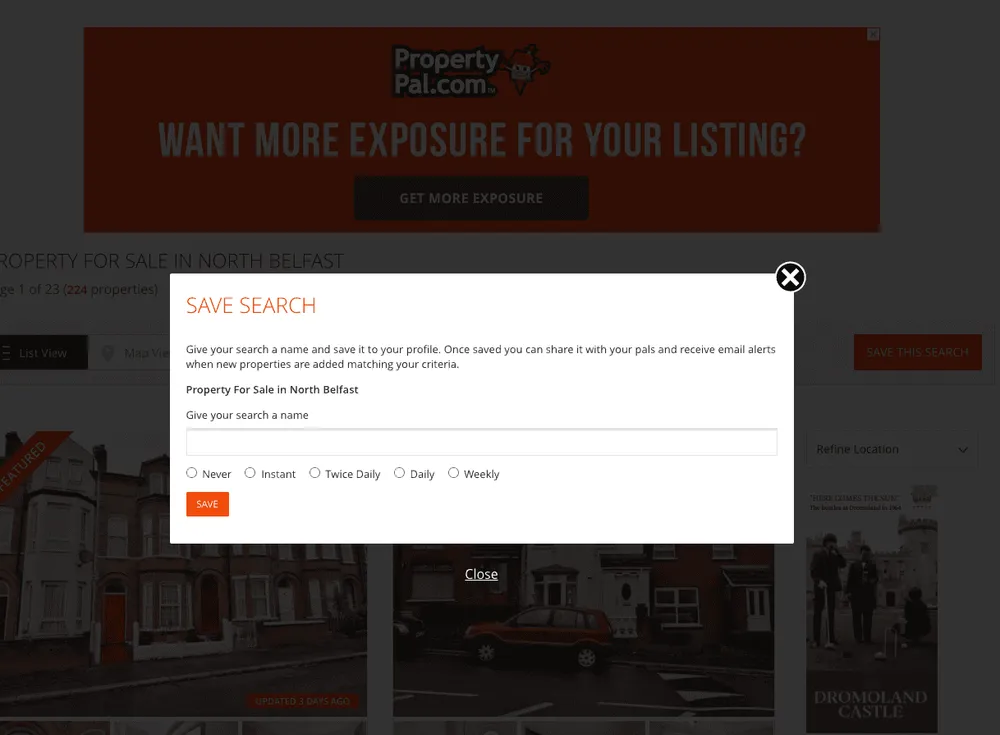
Other articles in this section
- How do I access my ‘Saved Searches’?
- How do I change the password on my User account
- How do I delete my account?
- How do I unsubscribe from email alerts?
- I have found my property. Can you stop sending email alerts please?
- What are My Pals and how does this work?
- What is a Favourite property and how do I use this?