
Frequently Asked Questions
Back to Main PropertyPal Website
Find the answers to all things PropertyPal here
- Home
- FAQ Homepage
- FAQs
- How do I delete my account?
How do I delete my account?
Last Updated 7 Oct 2024
Less than a minute to read
Accounts
Password Change
To delete your account from PropertyPal you need to Login to your account in the top left hand corner of the screen and click on My Profile
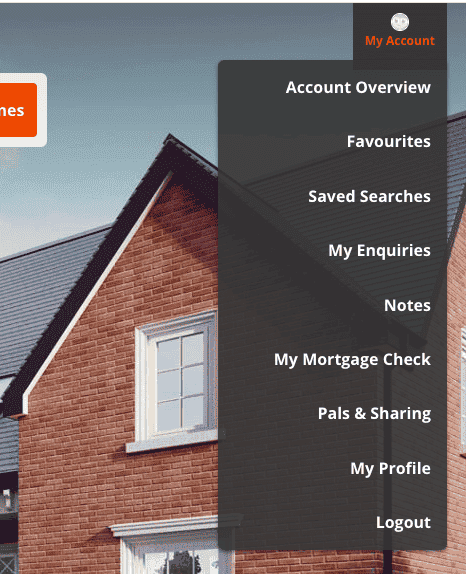
At the bottom of the My Profile page there is an option to Delete My Account.
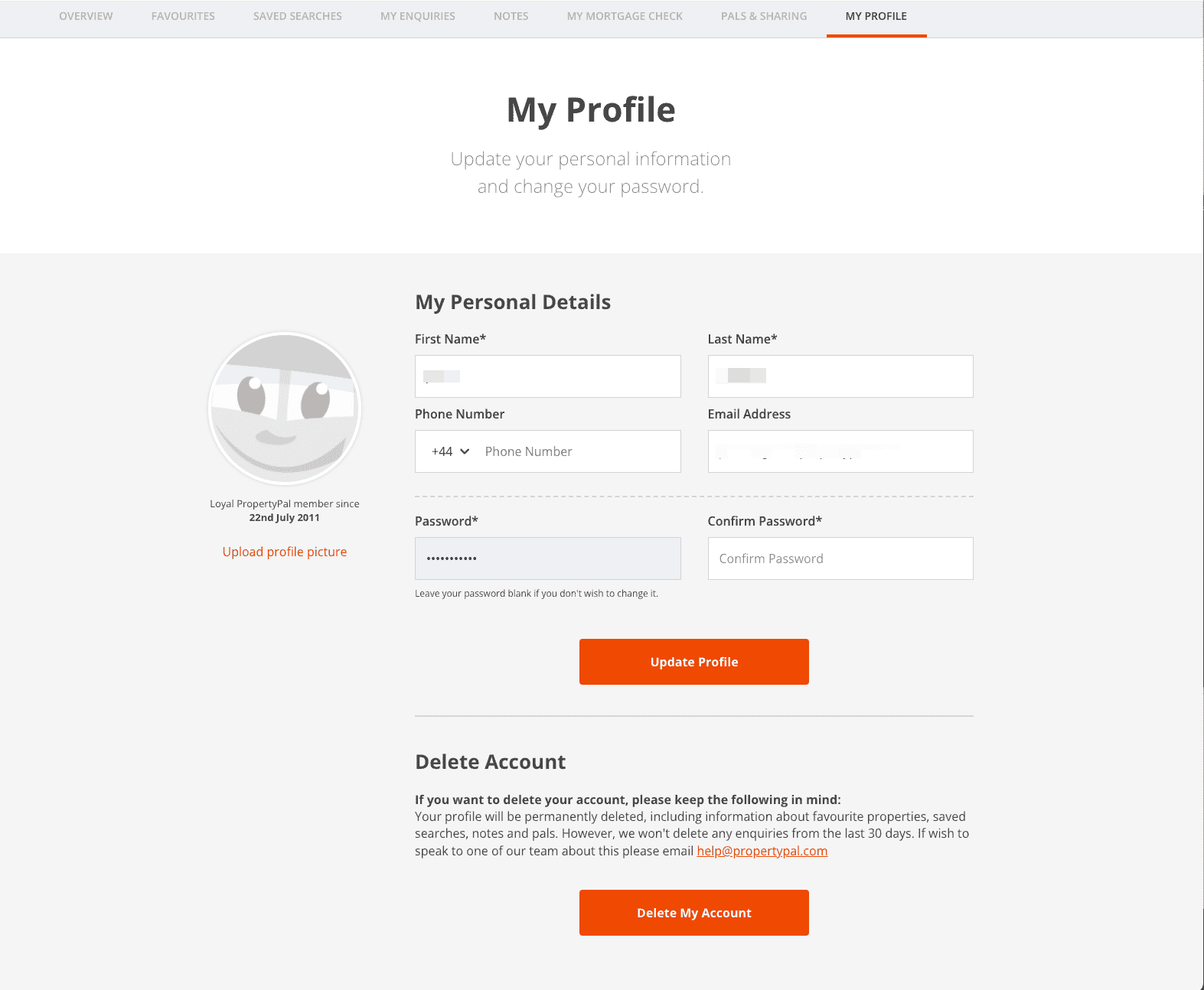
Click on the button and confirm, your account will then be permanently deleted from PropertyPal.
back to top
Other articles in this section
- A member of staff has moved on and no longer works within our company. What do I do?
- A property was advertised on PropertyPal a while ago, can I get the information for this property?
- Can I add a video to my listing on your website? How?
- Can I do bulk replies to enquiries?
- Can I hide the Property Statistics on one of my listings?
- Can I list my property on PropertyPal’s Facebook page?
- Can I see enquiries from my PropertyPal built website?
- Can I set up a feed to upload our properties?
- Can Propertypal.com build my website?
- How can I feature a New Development on PropertyPal?
- How can I list my properties with Propertypal.com?
- How can I list my properties with Propertypal.com?
- How can I pay my invoice?
- How can I see how many views my property has had?
- How do enquiry forms work on my website?
- How do I access my ‘Saved Searches’?
- How do I add a Featured Property/Development on my own Website?
- How do I add a New Development on PropertyPal?
- How do I add a News Article/Blog Post to my Website?
- How do I add a Property to PropertyPal?
- How do I add a Show Home opening time?
- How do I add a Testimonial to my Website?
- How do I add my agency as a Joint Agent on a new development?
- How do I archive a new development?
- How do I archive a property type within a new development?