
Frequently Asked Questions
Back to Main PropertyPal Website
Find the answers to all things PropertyPal here
- Home
- Agent FAQ
- New Developments
- The prices on one of my property types are showing incorrectly, how do I fix this?
The prices on one of my property types are showing incorrectly, how do I fix this?
Last Updated 15 Jan 2024
Less than a minute to read
The pricing on a new development or property type within a new development is taken from the available units on the development.
To change this pricing, please follow the steps below:
1. Log into your PropertyPal.com account.
2. Go to ‘Developments’, and find the development you need to change the pricing on.
3. Locate the ‘Property Type’ with the incorrect pricing on the list as per the screenshot below and click more info on the appropriate ‘Property Type’:
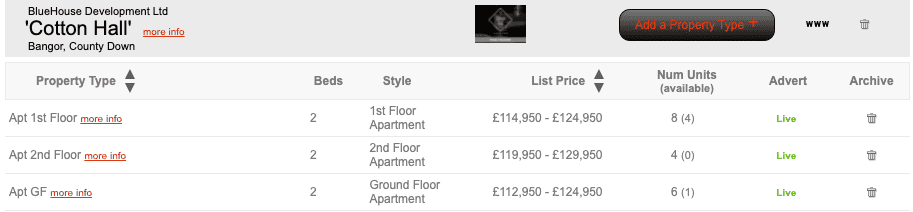
4. Go to the ‘Units’ tab and locate the unit with the incorrect pricing:
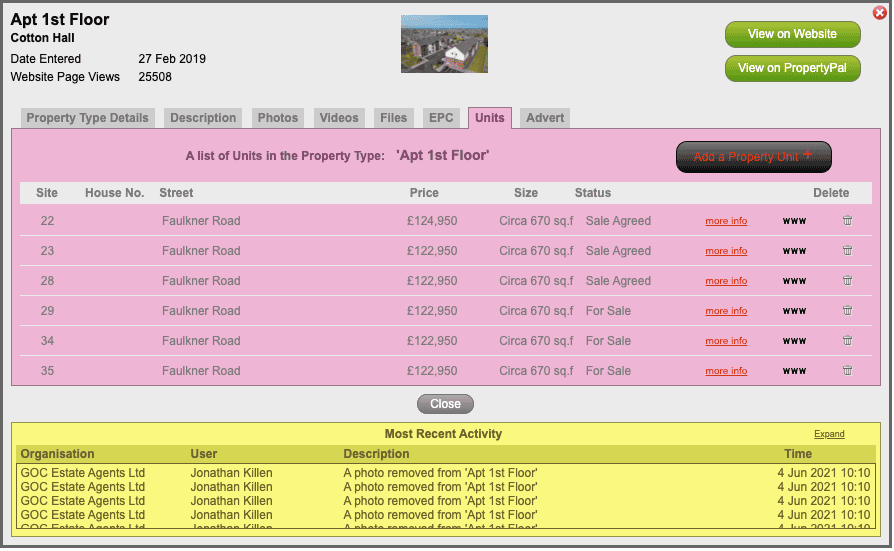
5. You can either click ‘More Info’ on the unit and change the price so that it reads correctly, or you can delete the unit by clicking the bin on the right hand side of the list to remove it completely.
back to top
Other articles in this section
- How can I feature a New Development on PropertyPal?
- How do I add a New Development on PropertyPal?
- How do I add a Show Home opening time?
- How do I add my agency as a Joint Agent on a new development?
- How do I archive a new development?
- How do I archive a property type within a new development?
- How do I edit a New Development?
- How do I re-activate an expired Property Type or New Development?
- How do I remove a Joint Agent from a New Development
- I am a Joint Agent on a Development, how do I remove myself from this development?
- I have a new development that I really want to push, can Propertypal.com help me?
- I’ve listed a New Development but it isn’t showing on the site, what do I do?