
Frequently Asked Questions
Back to Main PropertyPal Website
Find the answers to all things PropertyPal here
- Home
- Agent FAQ
- New Developments
- How do I add a Show Home opening time?
How do I add a Show Home opening time?
Last Updated 27 Feb 2024
Less than a minute to read
1. Firstly you need to Login to PropertyPal using the Estate Agents Login.
2. Click on Developments on the Left hand side of the page. You will be taken to your list of Developments.
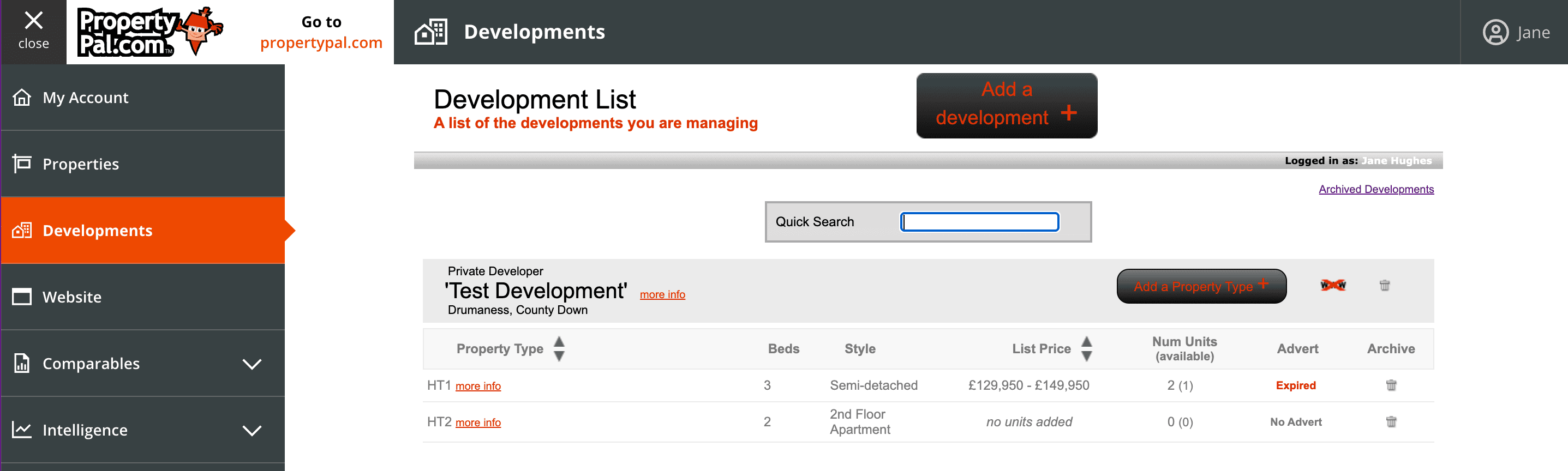
2. Click ‘more info’ on the relevant development.
3. Please select the preferred Show Home Opening Time from the ‘Opening Times’ drop down option.
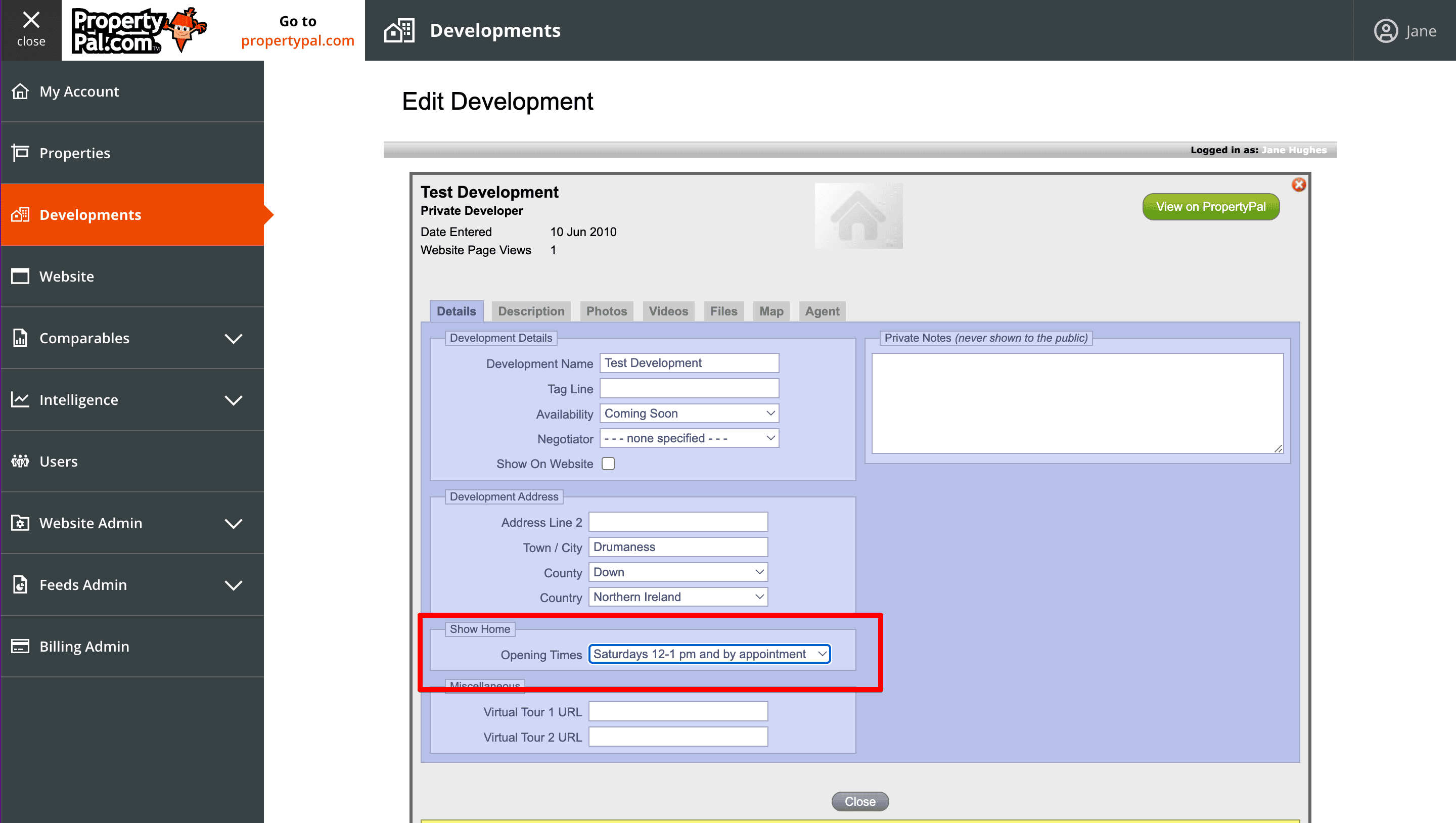
4. Save your changes.
If the show home opening time you wish is not in the list, please submit the form below (remember to include the Show Home Dates and Times in the comments) and we will add this in for you.
back to top
Other articles in this section
- How can I feature a New Development on PropertyPal?
- How do I add a New Development on PropertyPal?
- How do I add my agency as a Joint Agent on a new development?
- How do I archive a new development?
- How do I archive a property type within a new development?
- How do I edit a New Development?
- How do I re-activate an expired Property Type or New Development?
- How do I remove a Joint Agent from a New Development
- I am a Joint Agent on a Development, how do I remove myself from this development?
- I have a new development that I really want to push, can Propertypal.com help me?
- I’ve listed a New Development but it isn’t showing on the site, what do I do?
- The prices on one of my property types are showing incorrectly, how do I fix this?