
Frequently Asked Questions
Back to Main PropertyPal Website
Find the answers to all things PropertyPal here
- Home
- FAQ Homepage
- Account Details
- Where can I access the monthly stats for my agency?
Where can I access the monthly stats for my agency?
Last Updated 17 Jun 2024
Less than a minute to read
To access any of your monthly stats for your agency branch, please follow the steps below:
1. Log into your PropertyPal.com account.
2. Click on the ‘View monthly property stats’ button as per the screenshot below:
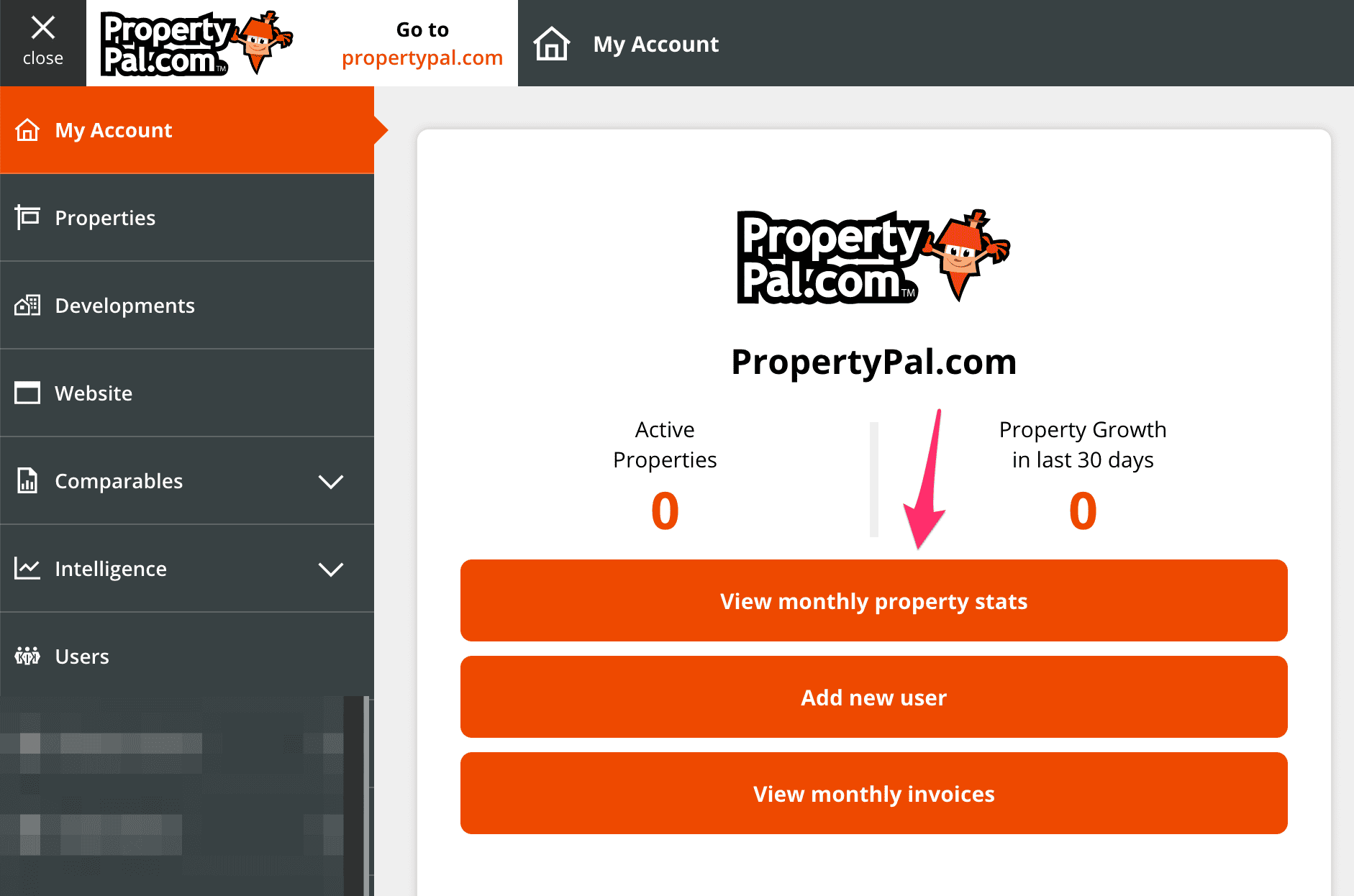
3. Select the corresponding year in the Property Stats option. You will be taken to the available monthly stats for that respective year and you can download the one you would want by clicking the relevant ‘Download PDF’ button.
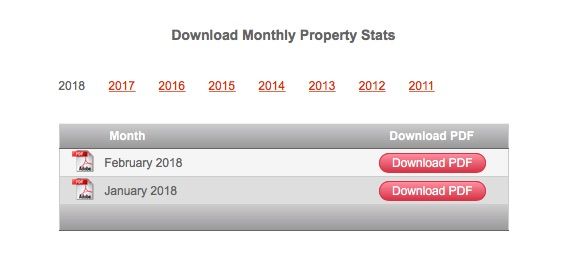
back to top
Other articles in this section
- A member of staff has moved on and no longer works within our company. What do I do?
- I want to add a New User, how do I do this?
- My address or other contact information has changed. How can I update it?
- My Agency isn’t showing on the Find an Agent page, why is this happening?
- Our logo has changed, what do I do?
- Our Logo on PropertyPal is very small, how can I fix this?
- Our office has moved, what do we do?