
Frequently Asked Questions
Back to Main PropertyPal Website
Find the answers to all things PropertyPal here
- Home
- FAQ Homepage
- Account Details
- I want to add a New User, how do I do this?
I want to add a New User, how do I do this?
Last Updated 13 Jun 2024
Less than a minute to read
1. Log in to your account on PropertyPal using the Estate Agents Login.
2. Click on your name in the top right hand side of the screen and select `Manage Users`. Please note, this will only be visible if you have the correct User Rights.
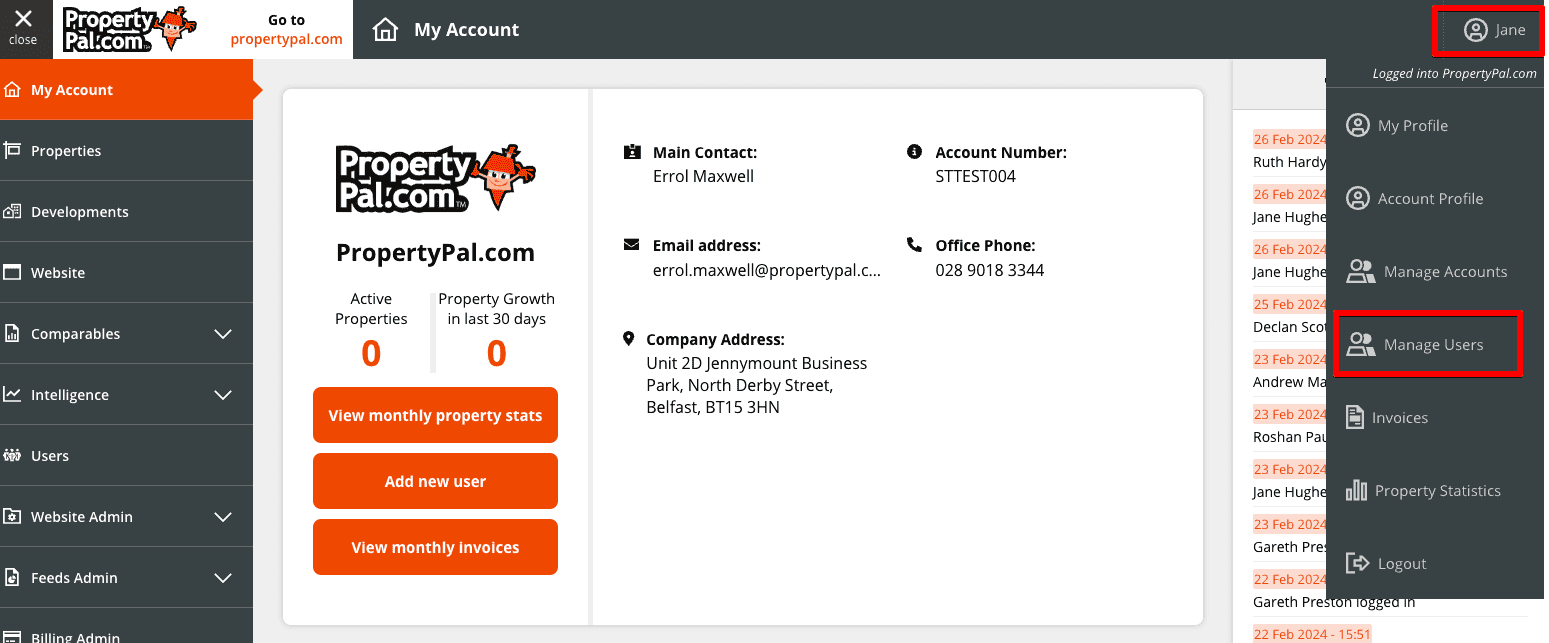
2. When the table of Users opens, select Invite User
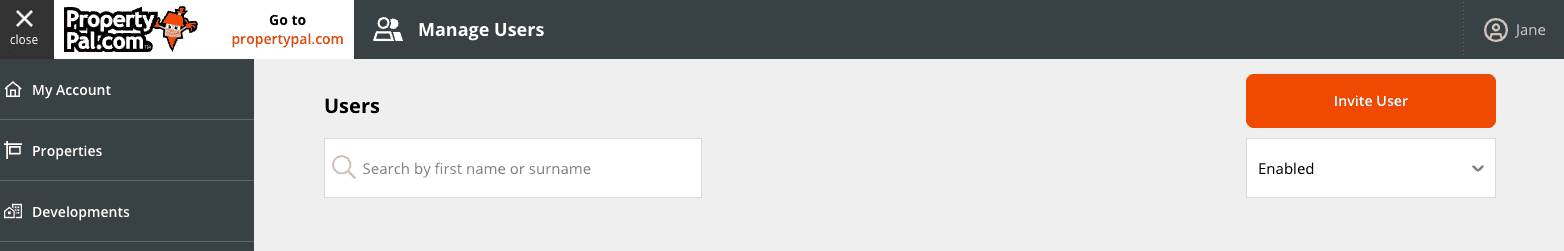
3. Complete the fields and choose the User Rights for your new staff member and click on Invite.
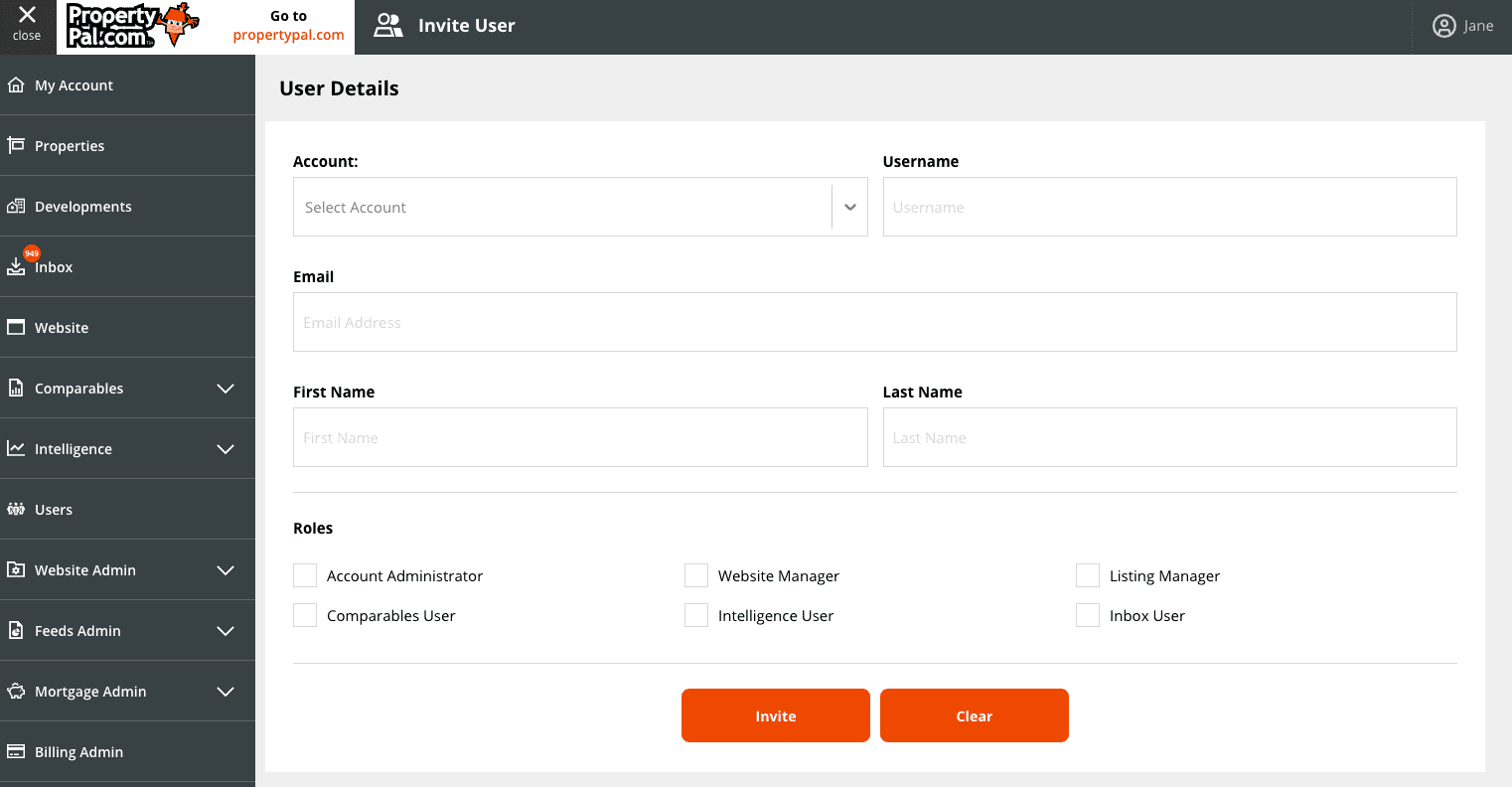
Your staff member will then receive an email asking them to verify their email address and set up a Password.
back to top
Other articles in this section
- A member of staff has moved on and no longer works within our company. What do I do?
- My address or other contact information has changed. How can I update it?
- My Agency isn’t showing on the Find an Agent page, why is this happening?
- Our logo has changed, what do I do?
- Our Logo on PropertyPal is very small, how can I fix this?
- Our office has moved, what do we do?
- Where can I access the monthly stats for my agency?