
Frequently Asked Questions
Back to Main PropertyPal Website
Find the answers to all things PropertyPal here
- Home
- FAQ Homepage
- Properties on PropertyPal
- How can I see how many views my property has had?
How can I see how many views my property has had?
Last Updated 7 Oct 2024
Less than a minute to read
The day after a property has been listed on PropertyPal, you can see how many people have viewed the property and its ranking in the area.
To access this information please click onto the property and scroll down the page towards the bottom. Here you will find a Property Statistics graph with the information you are looking for:
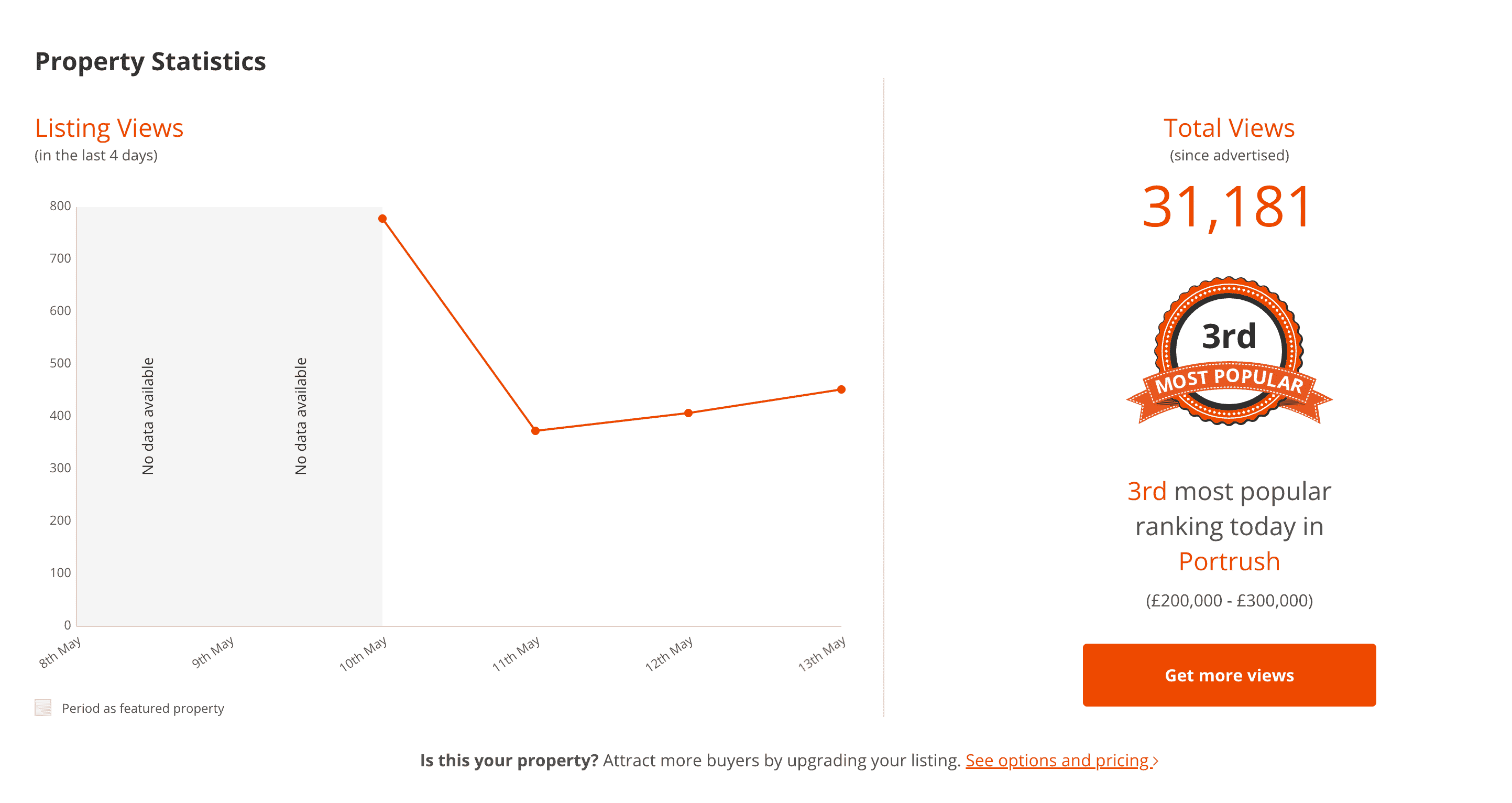
Please note, the statistics are updated at midnight each day so run in arrears.
back to top
Other articles in this section
- A property was advertised on PropertyPal a while ago, can I get the information for this property?
- How do I find out more information about a property on PropertyPal?
- I am the owner of a property which has recently been sold and no longer want it to be advertised on PropertyPal. What should I do?
- My property is not showing in the correct area on the map, can you help?
- The broadband speed showing on my property is wrong, how do I correct this?
- The details of my property on PropertyPal are incorrect, what do I do?
- The rates showing on my property are wrong, how do I correct this?
- There is a school close to my property that isn't on the list, how do I add this?
- Why don’t all of the properties on PropertyPal have full detail and images?