
Frequently Asked Questions
Find the answers to all things PropertyPal here
- Home
- FAQ Homepage
- FAQs
- I want to feature a property, how can I do this?
I want to feature a property, how can I do this?
Featuring a property can give it a much needed boost in views and enquiries. Featured properties are listed in the thousands of email alerts that we send to our customer base, and highlighted at the top of searches performed by our users.
The process is simple – just follow our steps below:
1. Go to PropertyPal.com and find the property you would like to feature.
2. Click onto the property and scroll to the bottom of the page, where you will find a section saying ‘Are you selling this property?’.

3. Choose ‘Book a Featured Listing’ and you will be taken to the page below:
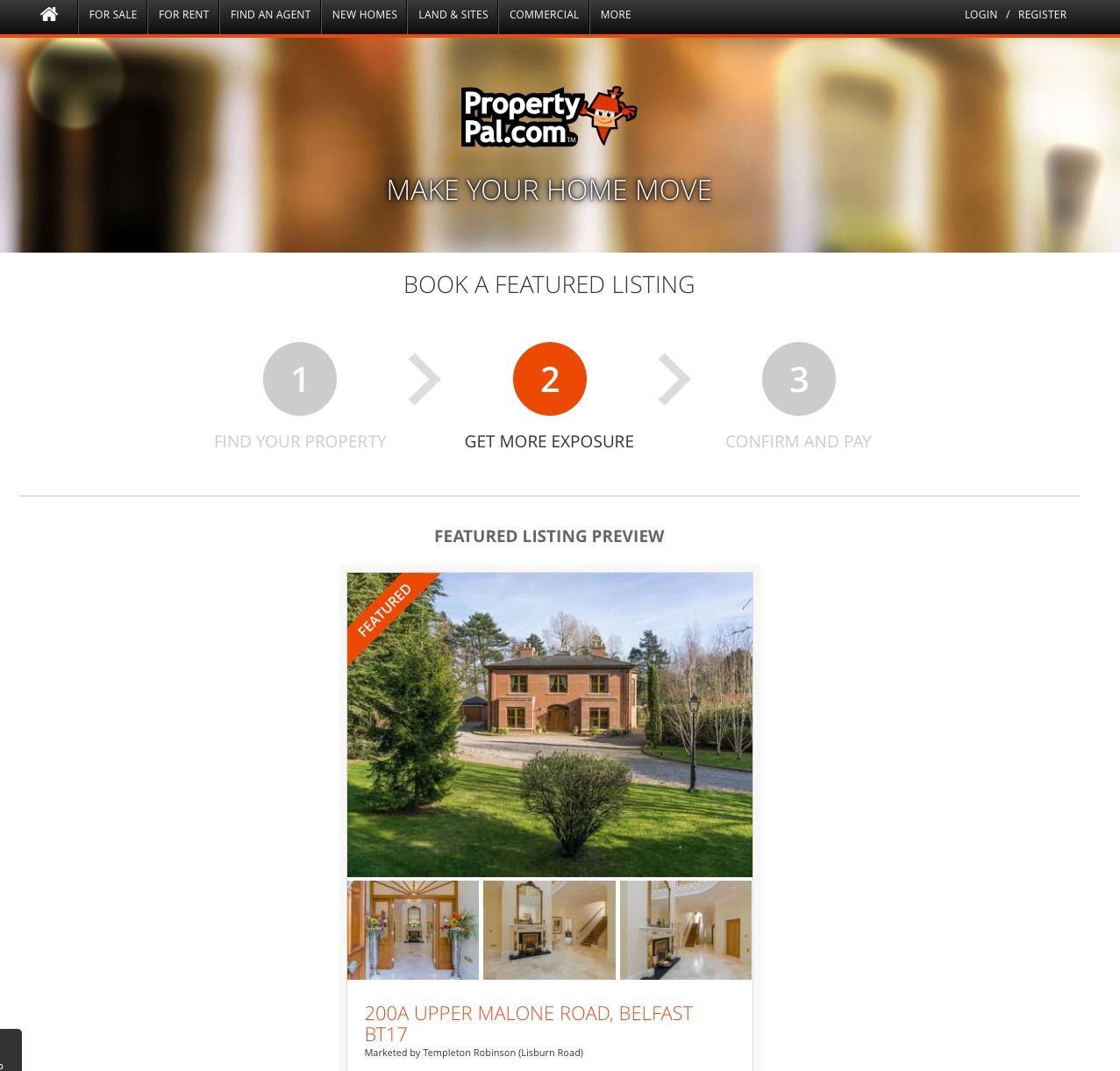
4. Scroll down the page until you see the graph below. Make your choices by ticking the appropriate boxes.
NOTE: The minimum order for sale properties is £12 and £6 for Rentals.
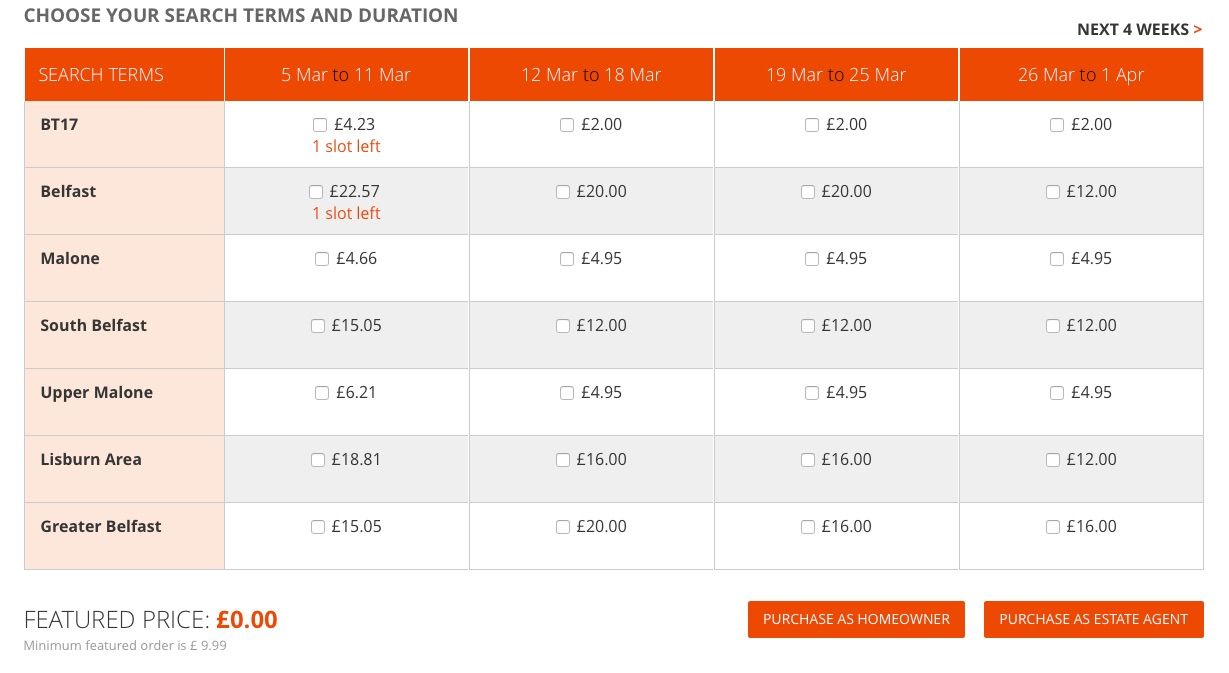
5. When you are happy with your choices, decide whether you would like to add this to your monthly account or pay by credit or debit card. If you would like to add this to your account, please click ‘Purchase as Estate Agent’ – you will then be asked to log in to your PropertyPal account. If you choose to pay by credit / debit card, please click ‘Purchase as Homeowner’ and you will be taken to a secure payment page.
6. The next page you will be taken to will ask again if you would like to ‘Book a Premier Listing’.
If you would like to add even more exposure to the property please click ‘Yes, purchase this too’, however, if you do not want to do this, please click ‘No skip this step’ , and you will be taken to either your log in page or secure payment page (depending on the option you ticked previously) .
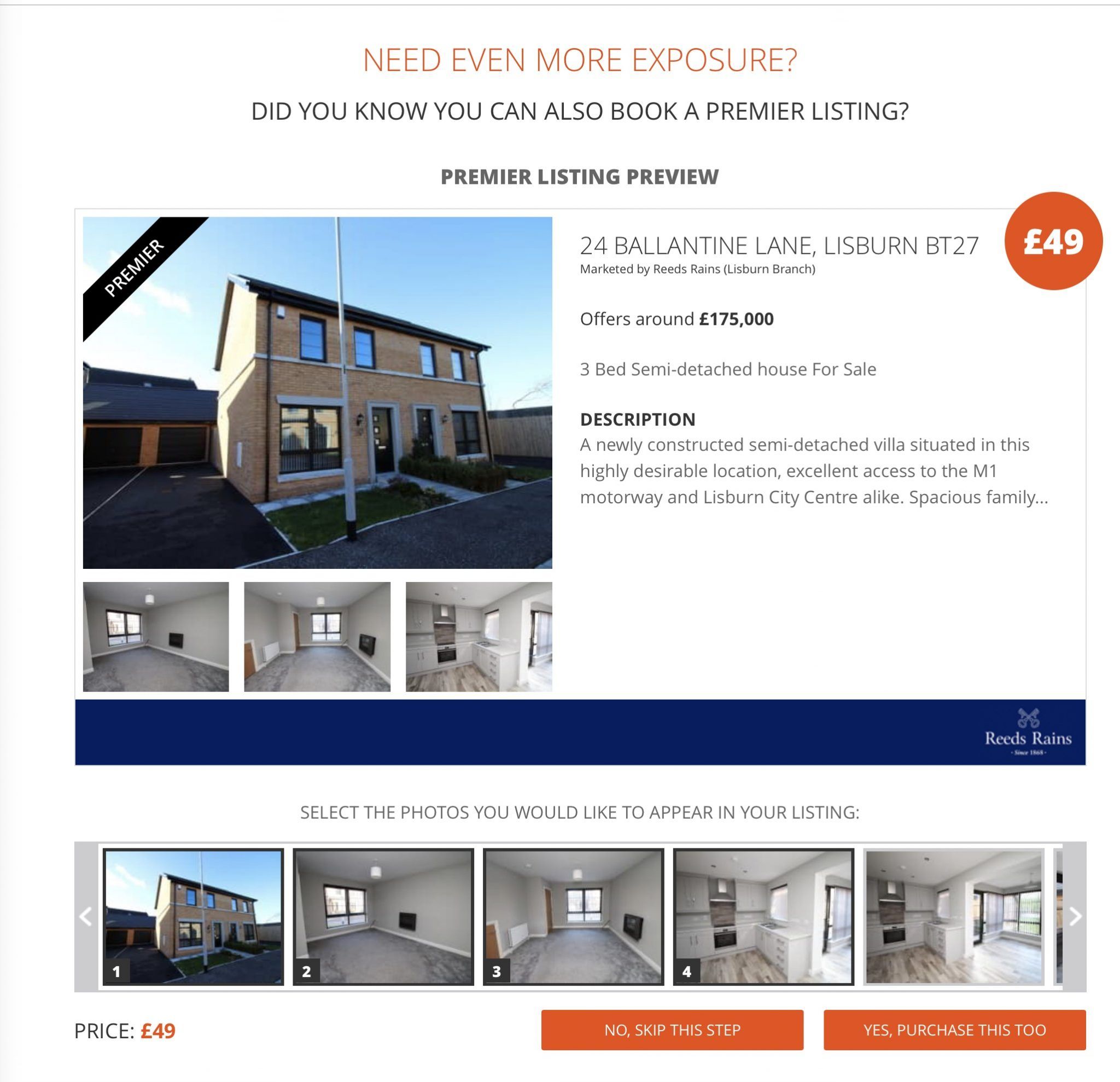
NOTE: If you opt to purchase the additional Premier listing on top of your Featured Listing, you are given the option to select the 4 main photos of the property you would like to appear on the listing.
Other articles in this section
- A member of staff has moved on and no longer works within our company. What do I do?
- A property was advertised on PropertyPal a while ago, can I get the information for this property?
- Can I add a video to my listing on your website? How?
- Can I do bulk replies to enquiries?
- Can I hide the Property Statistics on one of my listings?
- Can I list my property on PropertyPal’s Facebook page?
- Can I see enquiries from my PropertyPal built website?
- Can I set up a feed to upload our properties?
- Can Propertypal.com build my website?
- How can I feature a New Development on PropertyPal?
- How can I list my properties with Propertypal.com?
- How can I list my properties with Propertypal.com?
- How can I pay my invoice?
- How can I see how many views my property has had?
- How do enquiry forms work on my website?
- How do I access my ‘Saved Searches’?
- How do I add a Featured Property/Development on my own Website?
- How do I add a New Development on PropertyPal?
- How do I add a News Article/Blog Post to my Website?
- How do I add a Property to PropertyPal?
- How do I add a Show Home opening time?
- How do I add a Testimonial to my Website?
- How do I add my agency as a Joint Agent on a new development?
- How do I archive a new development?
- How do I archive a property type within a new development?