
Frequently Asked Questions
Back to Main PropertyPal Website
Find the answers to all things PropertyPal here
- Home
- Agent FAQ
- Agent Login Issues
- I can’t remember my password, what do I do?
I can’t remember my password, what do I do?
Last Updated 7 Oct 2024
Less than a minute to read
On PropertyPal.com, scroll to the bottom of the page and click on “Estate Agents Login” in the middle of the page.
Click on Login, then click ‘Forgot Password?’
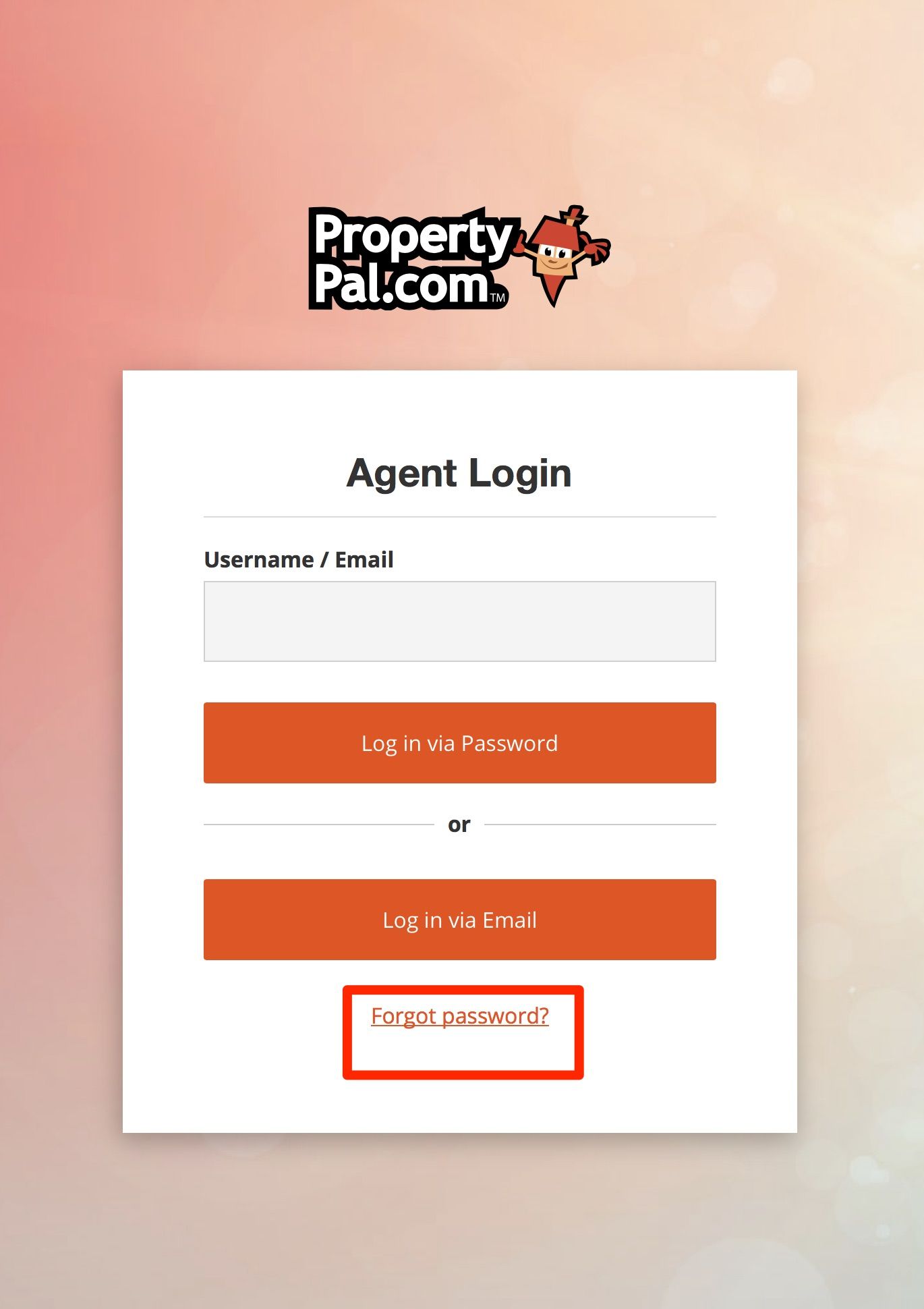
Enter your email address or Username when prompted. This will automatically send you out a magic link to this email address. From here, click on the link and reset your password.
back to top